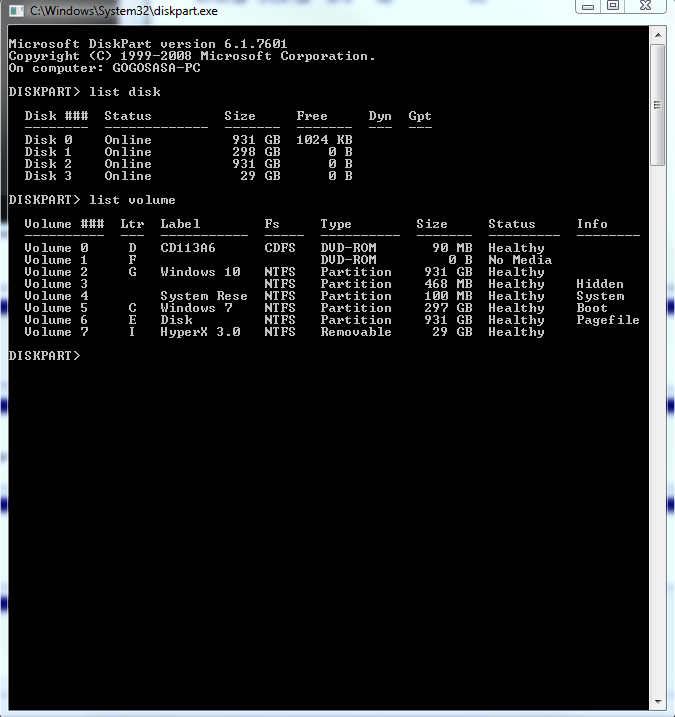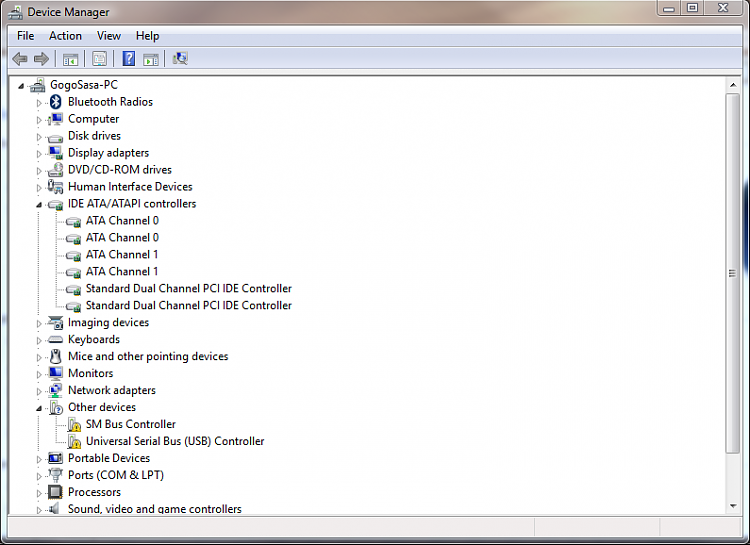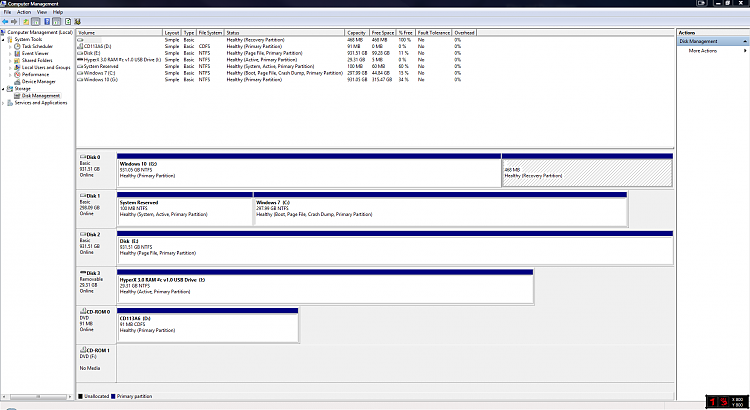New
#1
Windows 10 Recovery Boot Loop after switching from AHCI to IDE!
So, for some time I had dual boot with Windows 7 and Windows 10 installed.
Recently I changed my motherboard, and it all seemed fine for some time.
Windows 10 worked just fine.
Then one day, I decided to go back to Windows 7 to do some stuff I couldn't on the new OS.
It was stuck in a boot loop.
The fix for that was to switch from AHCI to IDE SATA option in UEFI Bios (ASUS).
It did fix Windows 7, and it worked flawlessly. Up until the point... where my Windows 10 couldn't boot up at all.
So what happens now, is windows 10 is stuck in a recovery menu, creating that error log file.
What seems to be strange is the way boot behaves.
My C: drive is set to Windows 10. Yet when I list all the partitions it shows Windows 10 as letter D:.
And even more interesting, that error log goes to letter I:
When checking that partition it shows it as hidden.
Tried the method with registry... where you would backup and replace the config files.
Really in need of help.
Also when switching back from IDE to AHCI, nothing happens. Basically says that none drives have Windows installed.
List of drives shown from Windows 7:
List of drives shown from Windows 10 (When it was still working):


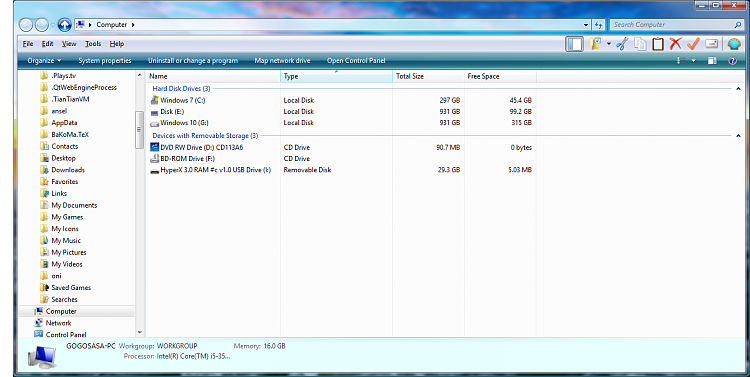

 Quote
Quote