New
#1
Suddenly Windows 10 see my dvd writer but non that much.
I have been googling to find hints about the problem I'm experiencing, but the complication has survived some fixing attempts. Here I refer to Microsoft Windows [Version 10.0.17763.107] and TSSTcorp SH-222AB CD DVD writer. Product's drivers are not available on manufacturer' s web site Home - ODD Support English Toshiba- Samsung Download CenterODD Support English . Any advice will be very welcomed ! Thanks !
STEP 1
All of a sudden, File Explorer's left panel can't see the DVD driver, but the one on the right can. See fig. 1 and fig. 2 .
STEP 2
HWiNFOPortable_6.08.3830 detects the device as TSSTcorp SH-222AB. See fig.3.
STEP 3
Other file managers see the device. See fig.4, fig.5, fig.6.
STEP 4
When I insert a DVD in the driver and try to access it i get an error message: "Please, insert a disk." See fig. 7.
STEP 5
The Controller AHCI SATA works fine, fig. 8 and 9. Anyway I have disinstalled and reinstalled it, see fig. 8 and fig. 9.
STEP 6
I haven't been given any options regarding the DVD driver, see fig. 10.
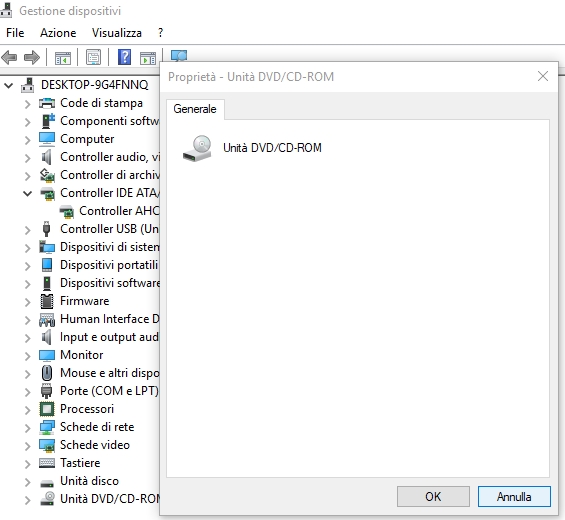

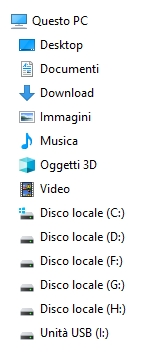

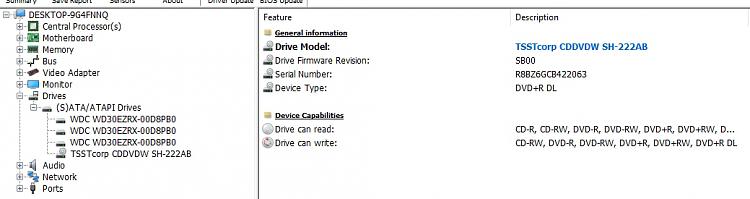
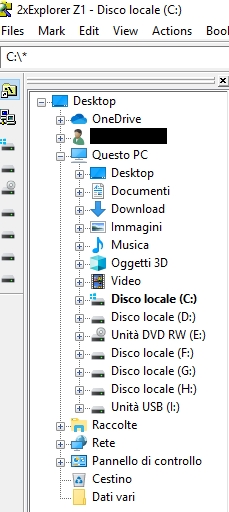
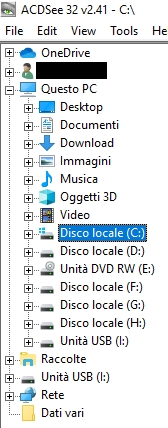
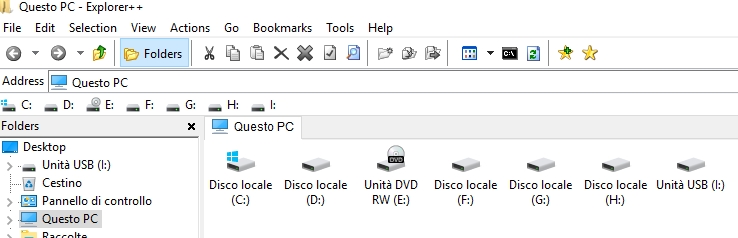
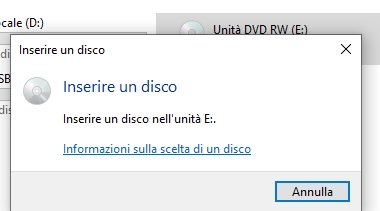
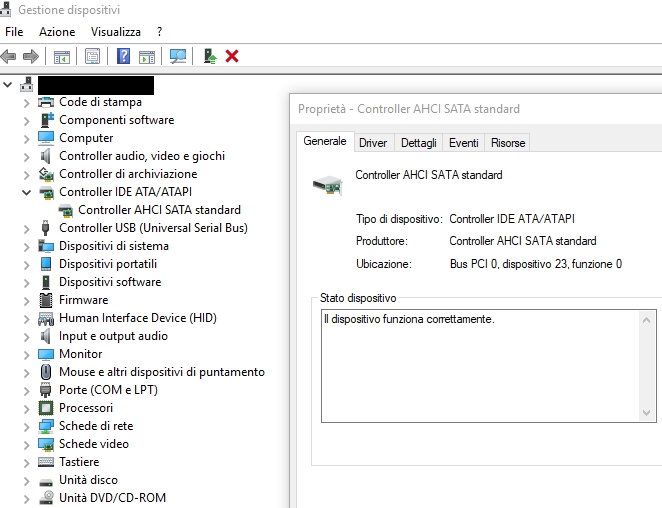
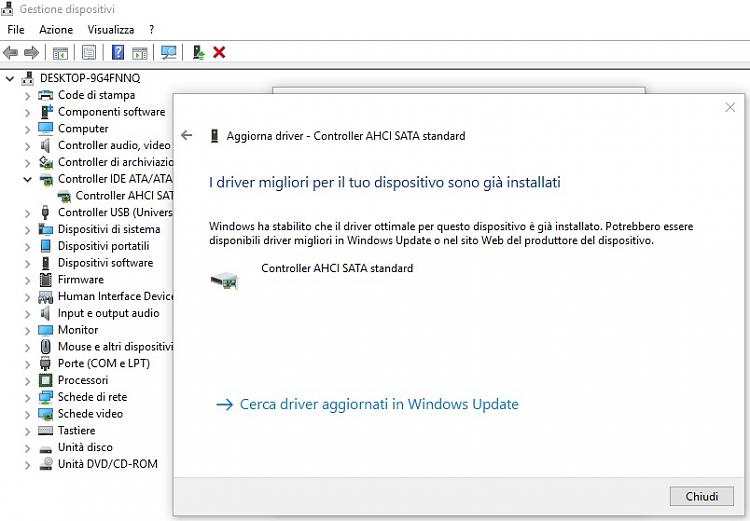

 Quote
Quote