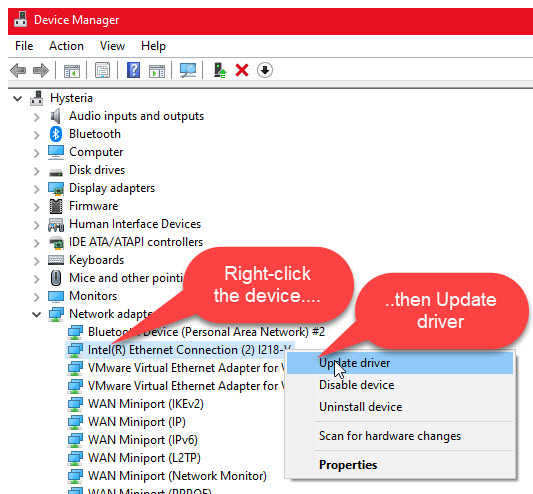New
#1
scsi to usb connection no longer working error code 10
Hi all,
I have a 2002 Korg Triton Studio keyboard that has a 20gb scsi hard drive, was instantly recognised by windows (all versions ) up until very recently via a simple scsi to usb cable.
Now I recieve an error code 10 not recognised.
Though getting on in years, my Trion keyboard is a valued part of my music studio set up and I am lost not being able to easily transfer files and importantly back up the hard drive!
Clearly a recent Windows update has in some way done something to stop this interface from working
I have tried all of the usual things, driver update....I have the most up to date driver, uninstall and reboot...installs the driver and same problem. Whats going on Microsoft?
Is there another driver I can use or have microsoft simply stopped us users from using scsi to usb interfaces with windows?
As you may have gathered I am NOT HAPPY!
Over to you Guys and Girls of the forum
Kind regards and thanks in advance for your time!


 Quote
Quote