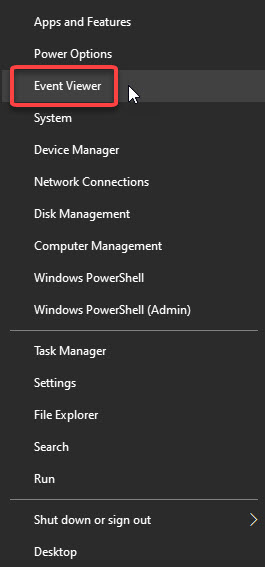New
#1
When I Plug In My Gaomon Drawing Tablet, it Connects, then Disconnects
Hello, I came here because I cannot figure out what to do.
I have a Gaomon drawing tablet that must connect to one of the USB ports to function. It won't even turn on if it isn't connected properly. But for some reason, my computer with recognize it for a second, and then disappear, making it impossible to use. I've tried every tutorial I have found to try and fix this, but none have worked. Though most of those tutorials are for simple flash drives, not another device completely. Please help me, I don't know what to do.


 Quote
Quote