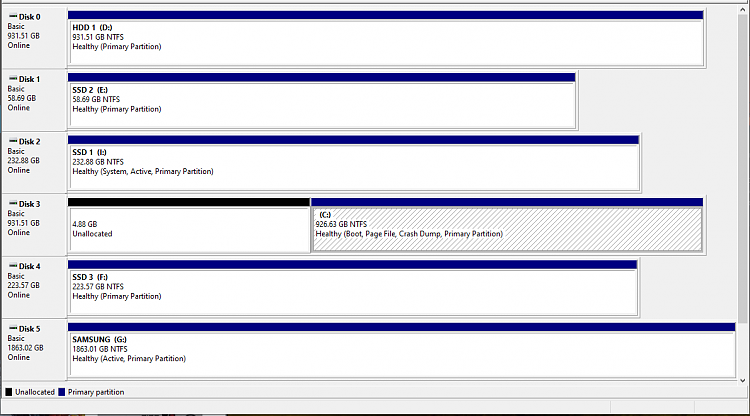New
#1
Can i merge unallocated space on SSD?
-
-
New #2
Hi, use a 3rd party partition manager such as Minitool Partition Wizard. The GUI will help you extend C: into the unallocated space by dragging- then apply your changes.

I'm wondering why the other partitions created when Windows is installed aren't shown on your screenshot. There are typically 4 for a UEFI installation of which one is not shown in Disk Management, fewer for MBR.
-
New #3
-
New #4
Is yours meant to be UEFI/GPT? Or MBR? I'd expect to see a Recovery partition (no drive letter) for example.
You should see a couple of partitions with no drive letter e.g.
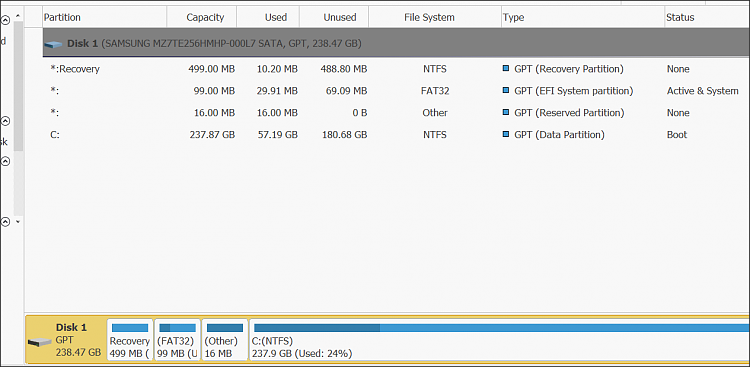
In Disk Management you will not see the 16Mb partition.
These are not present in your screenshot. How did you install Windows? To unallocated space?
-
New #5
-
New #6
You should have installed to unallocated space, with no other Windows installation present.i created a new volume on the drive
If your installation is meant to be UEFI (is it?) I suggest you wipe your system drive and reinstall.
Full instructions:
Clean Install Windows 10
-
New #7
-
New #8
Please note, I am assuming you should have a UEFI installation- you have not confirmed that.
You are missing the normal partitions- unless your system is MBR, it appears to be significantly wrong as I have shown.
If you have only just installed Win 10, the easiest way is to reinstall. Please have a look at the tutorial and compare with what you did.
Here's mine as per Disk Management.
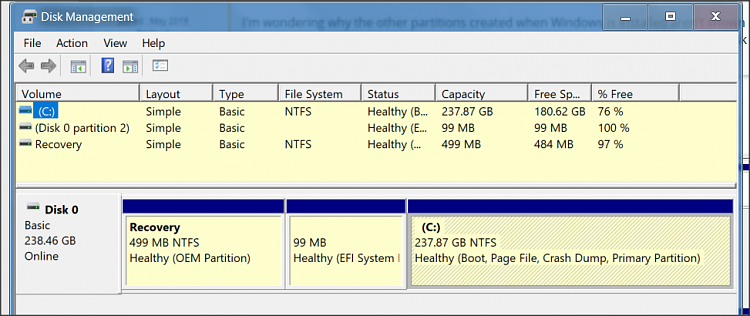
-
-
-
New #10
This indicates the default configuration for MBR under Partition Layout.
https://docs.microsoft.com/en-us/win...ive-partitions
See what Minitool Partition Wizard shows.
I'm still puzzled by what you said:
- presumably you mean you created a partition and installed Windows into that.when i pluged in my new one i created a new volume on the drive
As I said, should have been to unallocated space- see tutorial.
Related Discussions



 Quote
Quote