New
#1
How do I completely remove a driver and stop auto-reinstallation?
I'm trying to uninstall a driver for Android called ADB Interface (winusb.inf). It's not compatible with my phone so I tried to install a driver compatible my phone but Windows wouldn't let me because according to it the currently installed driver is already updated.
I tried to uninstall it from Device Manager but Windows just reinstall it whenever I plug in my phone. I found that you can permanently uninstall it if you check this option:
But my PC doesn't have that option.
I'm using Windows 10 Home.

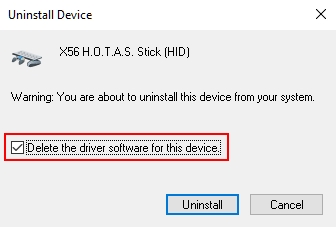

 Quote
Quote