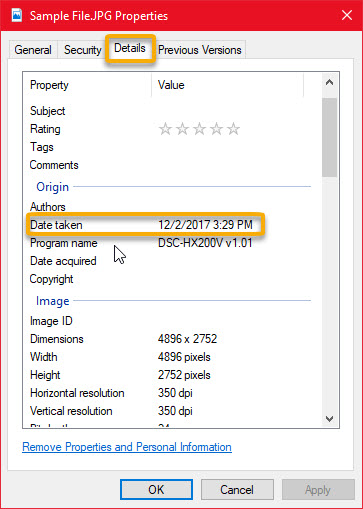New
#1
How to restore original date and time to RAW file
I had recently encountered a problem saying I needed to format my usb which has some of my life pictures and videos on there, however I used a recovery programme to get them back. Now I have 2 folders saying 'RAW files' and 'Lost files'. The lost files seem to work very well and have the correct date and time, but the RAW files do not.
I wondered if there was any way or programme that would identify when the pictures and videos were taken because surely some of the metadata such as the timestamp would still be there somewhere.
I found it strange too as one video which was 420mb was only 32 mb and when it played it only played for 10 minutes and then cut off saying, "this media maybe incompatible with this format". That is not a problem though as it's 1 video bit just need the time and date recovered from it.
Thank you for any help and it would be much appreciated!


 Quote
Quote