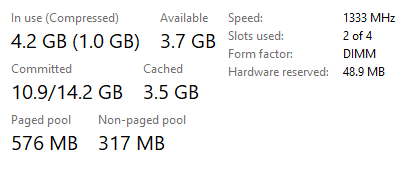New
#21
Can't you provide a link to your motherboard please?
EDIT: I just noticed you're running an AMD motherboard so Windows may be reading the info differently for those boards. The images I've posted are all Intel based systems. At any rate if it's says 1866 in the BIOS but Windows is reporting it as 933 remember 933 x 2 is 1866. So Window may be reading it correctly based on how AMD is reporting the info to Windows.
Just a guess, I would ask those running an AMD system to check theirs.


 Quote
Quote