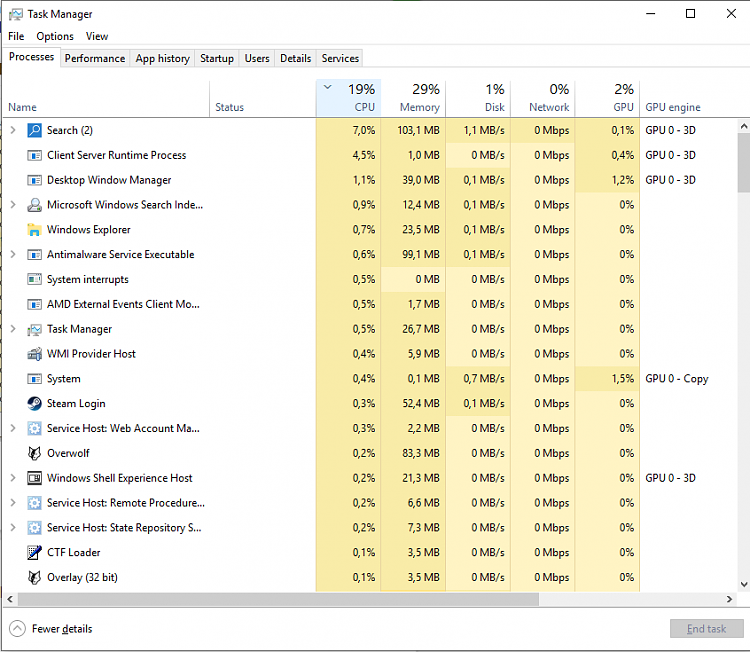New
#1
System keeps freezing after clean windows install on a brand new SSD
Hi everyone,
tl:dr
Windows keeps freezing after I installed new SSD. I'm not able to determine what is causing the problem. I'm unable to update my SATA drivers.
Components in question
My motherboard: 970A-UD3P Rev 1.
SSD in quesiton: Crucial MX500 CT500MX500SSD1(Z) 500GB
OS: Windows 10 (up to date)
Problem
Windows freezes mostly when opening new programs or chrome tabs. I'm not able to do anything but move my mouse and if I click a few times eventually I get a "not responding" message. This happens a few times per hour and lasts for about 30-60 seconds. It never happens if I'm playing a game or a watching a movie without minimizing.
According to task manager the disk usage jumps to 100%
I still have my old windows installation on my HDD and when I boot from there, this problem doesn't occur.
What I have tried
Mostly a few simple things I found online
-Change power option (AHCI) to active
-Updated my drivers as much as I could. One thing I could not update is my SATA driver for my motherboard. I saw that I'm using the default windows driver and I'm not able to find one from gigabyte support site because the newest one is for windows 8.
I'm loving my new SSD but the constant freezing is driving me mad. Can I do some sort of diagnostics to determine what is causing the problem? Could it be something with cables or drivers? Any suggestions would be appreciated.
Thank you in advance guys!


 Quote
Quote