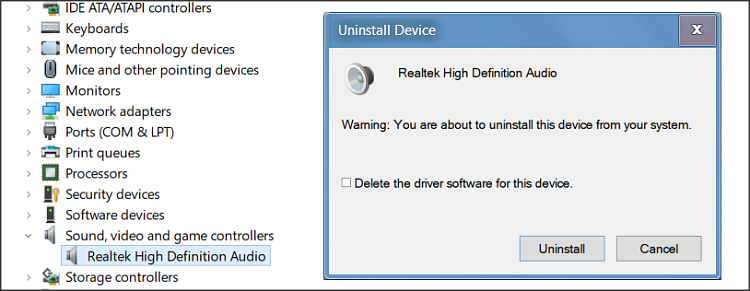New
#1
Issues with Windows Update-pushed Realtek SD Card Reader Driver.
Hello! I'm not sure if this belongs here or the Windows Update section, but here goes.
I have a USB 3.0 front panel card reader installed in my computer, an HP MCR15IN1-U2U3, attached to an add-in USB 3.0 PCIe card. It's based on the Realtek RTS5341 chip. Recently, I had a "Realtek Semiconductor Corp. - USB" driver update come through Windows Update. The update changed the generic mass storage slot icon to Realtek's various icons. Additionally, the reader has become very unstable, disconnecting when trying to transfer files. Unfortunately, I'm not able to roll back the driver in device manager as it shows as an entirely new device! It also doesn't show up in add/remove programs. I've attached a couple of screenshots showing the update and device manager. Any ideas on how to get my card reader functional again without reinstalling?!




 Quote
Quote