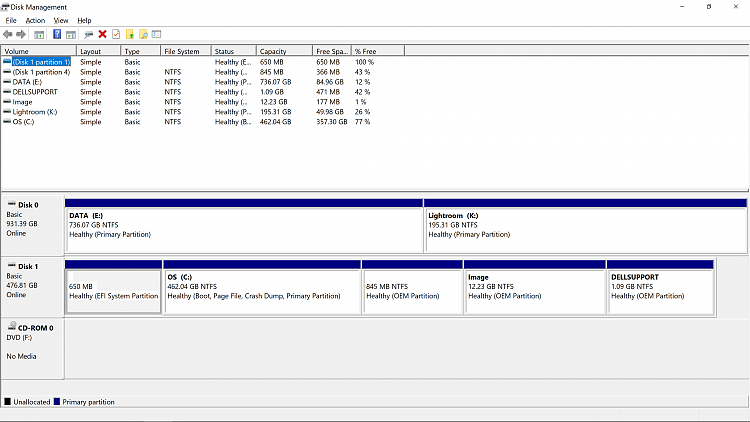New
#1
Is my LG BP50NBP40 external DVD burner bad?
I have a seldom used external BD/RE unit LG BP50NBP40 that isn't working. I purchased it a couple of years ago to go with my new laptop that doesn't have an internal cd/dvd drive and it worked fine with both the laptop and my desktop machines for the dozen or so times that I've used it. Now File Explorer doesn't recognize it on any of my machines.
The unit spins up with a CD or DVD inserted but isn't recognized by Explorer. It does show up in Disk Management and when I click on "Properties" the return says that the device is working properly and the best driver is being used. I tried uninstalling and reinstalling the unit and the results don't change. Also went through the Windows troubleshooter without success.
Is there some way that I can confirm that the unit actually is bad before I purchase a new one?


 Quote
Quote