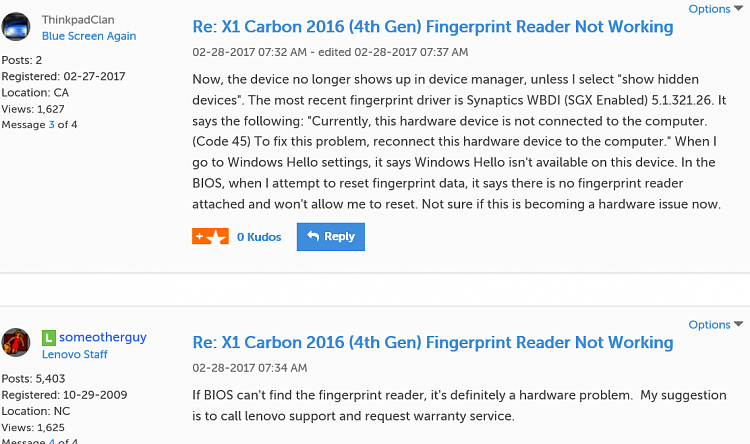New
#1
Lenovo X380 Fingerprint reader showing "disconnected": any fixes?
Here's my situation. I've got a Lenovo X380 Yoga with a built-in fingerprint reader. After recent Windows updates, the fingerprint reader disappeared. After digging into DevMgr, I find that this Biometric device is only viewable when I click the "Show hidden devices" option, and it shows the following status when I do that:
I've tried updating/reinstalling the drivers (and the Intel SGX device that bridges from the peripherals bus to the system circuitry apparently) and the status remains disconnected. I have not even moved the machine around much since I got it about six weeks ago. I'm inclined to believe that the fingerprint reader has failed. Can anyone offer an alternate diagnosis or a different repair strategy?
TIA for your input and suggestions.
--Ed--
PS: the unit is under warranty and I can ship it back to Lenovo for repair and diagnosis for the cost of shipment. Curiously that's about the same cost as that for purchasing a new replacement fingerprint reader. I'm wondering further if I shouldn't just order a replacement and do the repair myself. Thoughts?



 Quote
Quote