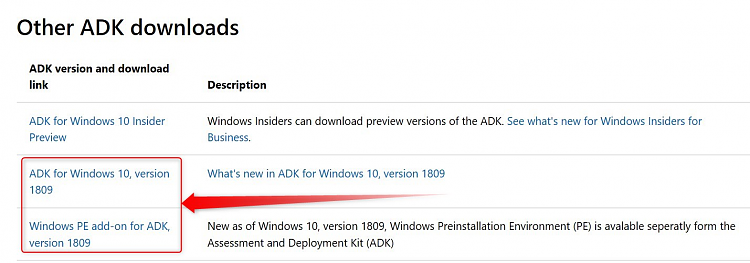New
#1
Is it possible to export only active drivers from Windows 10?
I've created a library of unattended installs for Windows. On one of these, I have injected all the drivers from my various home computers. The problem is that the library of drivers is HUGE.
For example, when I use either DISM or PNPUTIL to export my drivers, I can easily end up with 10 to 15GB or even more of exported drivers for a single system, and that's for the very simple systems without any special hardware installed.
Other than going through each driver one by one and trying to make heads or tails of what the driver is for, does anyone know of a way to whittle these drivers down to just those that are actually used by the system they are being exported from?
An example of what I am doing:
Note that using DISM results in exactly the same results.Code:pnputil /export-driver * "D:\Exported Drivers"


 Quote
Quote