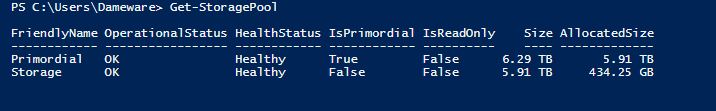New
#1
Windows 10 Storage Spaces not expanding error 0000002
Having upgraded my gaming rig I thought i'd use the old parts to upgrade my media server.
My Media server is just a version of windows 10 sharing files using storage spaces.
so I started a clean version on windows 10 (pro) and installed 3 hard drives and then set up a parity drive,
I started the process of (tidying) and transferring over the data from my old server into the new storage spaces. I got to the point where I had filled the capacity of my new storage spaces so I removed the hard drives (using the prepare for removal) in the old server and installed then in the new server and added them to the pool and waited for storages spaces to re-balance, having completed this successfully I went to start the transfer again for some more data but the storages spaces "space" hasn't increased. When I try to increase it windows eventually says that it failed to increase. the drives are not full ( 61.5% being the fullest) does anyone know how I can get the space increase again please so I can move the rest of my data
thanks for any help in advance
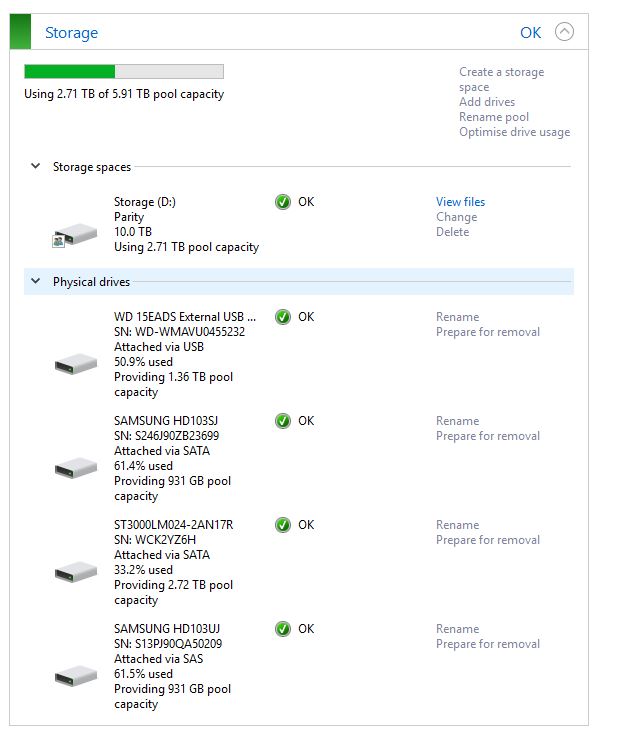
Last edited by Belcraig; 14 May 2019 at 04:27.


 Quote
Quote