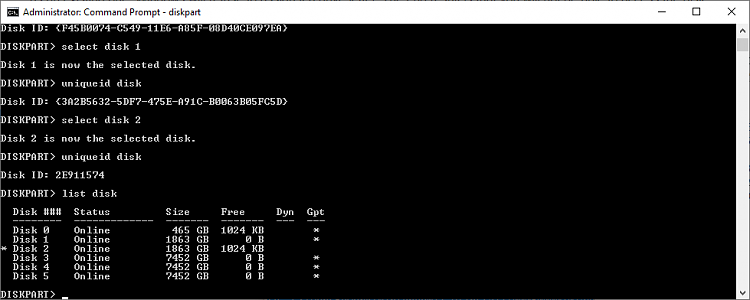New
#1
Disk 5 has the same disk identifiers as one or more disks
hey all,
I am looking for some help with my external HDD's
I have 3 x 8TB Seagate Backup+ Drives and 1 2TB Seagate Backup+ plugged into my PC via separate USB ports. All drives except the 2TB have external power supplies.
all my hdd's shut down when I am using them and reset and then I get these warnings in the event viewer
Code:Disk 3 has the same disk identifiers as one or more disks connected to the system Disk 4 has the same disk identifiers as one or more disks connected to the system Disk 5 has the same disk identifiers as one or more disks connected to the system
in amongst the warnings in the event viewer is this error
Code:The description for Event ID 56 from source Application Popup cannot be found. Either the component that raises this event is not installed on your local computer or the installation is corrupted. You can install or repair the component on the local computer. If the event originated on another computer, the display information had to be saved with the event. The following information was included with the event: SCSI 000000 The message resource is present but the message was not found in the message tableall was fine for a long time with the 3 drives but only recently this has been happeningIs there something I can do to stop this from happening, all drives restart fine after the thing happens, on the odd occasion 1 of the drives doesn't appear and I have to unplug the USB cable for that drive and plug it in again for the drive to appear again. The event viewer points to
Go to Microsoft's support website (http://support.microsoft.com) and search for KB2983588 to resolve the issue.
but this thing seems to be for older version of windows. I am on windows 10 latest version.
Thanks for any help you can give with this :)


 Quote
Quote