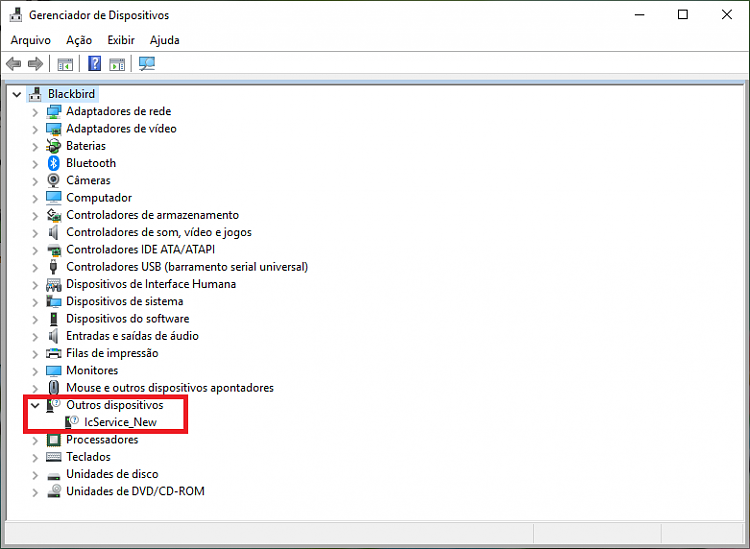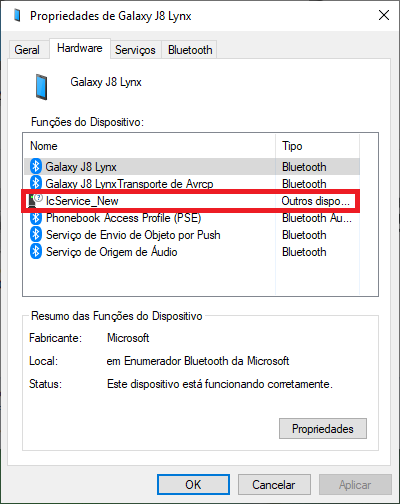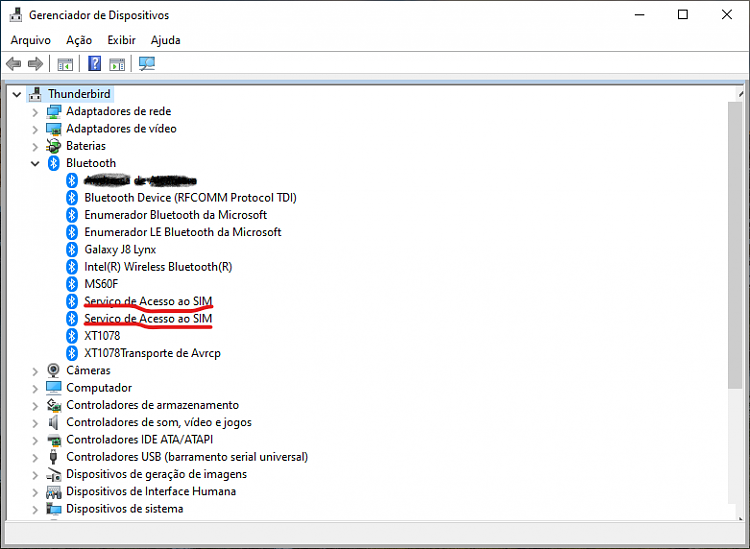New
#1
No Driver for IcService_New
Greetings
In my device manager on other devices appears this IcService_New Driver, I tried to install it by windows update and search the internet and I did not find it, doing a search on my computer in Devices and Printers I discovered that driver and my smarphone Samsung, when entering contact with Samsung did not help me at all, so I came here to ask for help.



 Quote
Quote