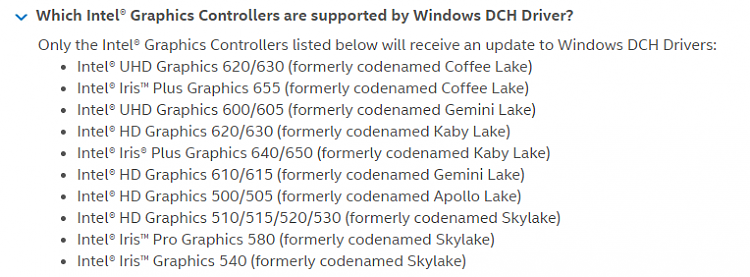New
#1
DCH Driver: Not working on Acer PC or HP PC
How can I get the new DCH Driver?
Intel says that both of my computers do not meet the system requirements.
I also tried upgrading my Acer PC to the 1903 update via the Windows Insider Program, and it was running into errors while trying to do the upgrade.
- Jesse


 Quote
Quote