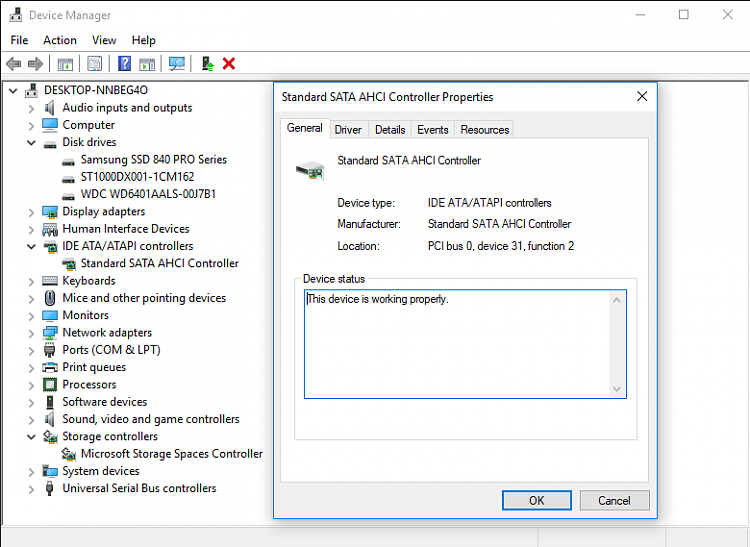New
#1
Are my hard drives supposed to use Microsoft drivers
Just curious about something. I noticed in device manager that my hard drives are all using Microsoft drivers. I do have the latest firmware installed for them. The manufacturer's website does not have any drivers listed for the drives. Maybe this is just how it is, but I was curious, so I thought I would ask.
Samsung SSD 840 PRO Series
Seagate ST1000DX001-1CM162


 Quote
Quote