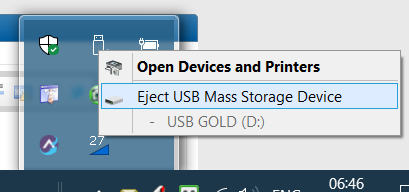New
#1
The lack of notifications when ejecting an USB device from Windows 10
We all know what ASSUMING means. Previous Windows used 3rd party apps to EJECT external discs, flash... drive safely as I understand buffers have to be dumped....
But Window 10 does not do that for me so it upsets me to having to waste time always bring up Explorer to confirm as ASSUMING in the ole days would corrupt the device and one could lose all the data.... SO I don't ASSUME.
Does anyone know IF it is MY version of 10 or did Microsoft do a stupid thing by removing it or never installing a very necessary step of conformation.


 Quote
Quote