New
#1
Why is Windows so stupid with USB3?
I'll preface this by saying that it is not a standard Windows gripe. I'm pretty happy with Windows for the most part.
Something that is driving me crazy though is the fact that Windows 10 (and 7) keep shutting off my USB3 ports while they are in use. That is to say, during a data transfer Windows will power down the USB3 port, causing my backup to fail. (I use an external drive over USB3 to backup)
What causes this behaviour? I am completely mystified.
I went so far as to go into the USB3 properties and made sure they were set like this:
However, every time there is a Windows update, it resets itself to "Turn off to save power."
How do I make the setting stick? And how do I get Windows not to shut off the USB3 port even when this setting is not enabled?
I would really appreciate some ideas at this point.
Thank you.

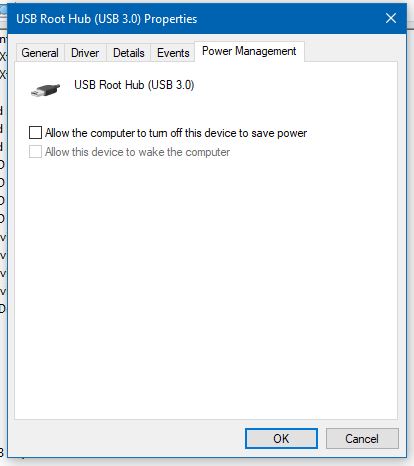

 Quote
Quote

