New
#1
External USB Keyboard not recognized - Suspect Driver problem
I have a 10 year old Lenovo X220 laptop that I upgraded from Win 7 Pro to Windows 10 Pro last year. I recently upgraded RAM from 4 to 16 Gig and replaced the original HD with a Samsung SSD. The SSD migration had no problems and I'm enjoying a much faster boot up and improved performance.
The only problem is my external usb keyboard has stopped working. The internal laptop keyboard and scratch pad work fine. Before the SSD and memory upgrade I was able to plug the external usb keyboard into any usb port on the dock and it worked fine. I've tried plugging the usb keyboard into every usb port on the docking station when docked and on the laptop (undocked) and none of them work with the keyboard. All of the X220 usb ports can read and write to usb thumb drives.
I've tested this same usb keyboard on my desktop and it works fine.
Reading some other X220 forums, I've used the Windows Device Manager to delete the Standard PS/2 Keyboard from the Keyboard folder, and I've deleted and reinstalled all of the USB Hubs and Controllers in the Unversal Serial Bus controllers folder. Still won't recognize the external usb keyboard.
I opened Windows Devices and Printers and I notice that it shows the external usb Lenovo Black Silk Keyboard when I have it plugged into the usb port. It's listed in the unspecified frame as shown on attached screen shot. But the keys on the usb keyboard still don't type. Adding to this madness, this icon goes away when I unplug the keyboard.
As before, this keyboard still works in other PC's and all of the usb ports on the X220 work with other usb devices like memory sticks. When I right click on that unspecified device here are the properties. Note error, device not migrated.
Any help would be appreciated.
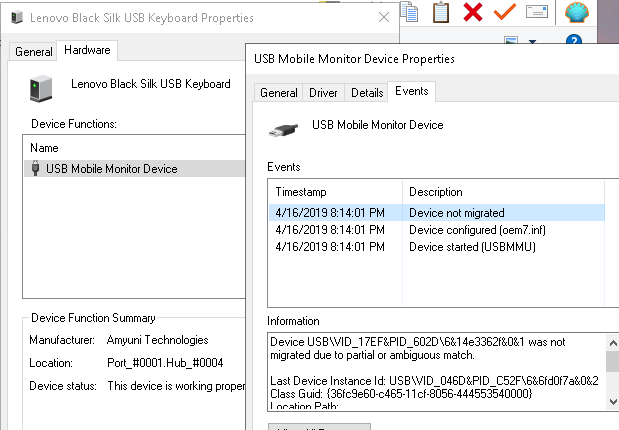


 Quote
Quote