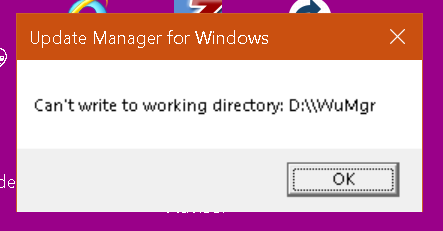New
#1
D drive not connecting
All of a sudden my D drive is not connecting. It is an integral SD Card which apart from C is by far the most important, holding nearly all my apps and programs, and more . It is my default download location. The desktop icon has a '?' mark but nothing is indicated as wrong in Device Manager, where it is referred to as 'working properly'. It is not shown in MY PC and in a Gadget Drives Meter it is listed but shown as empty with zero usage.
I see there is a lot of advice on this site and elsewhere, but I am not clear what to try next, preferably for me a simple fix. I have tried both restarting and closing down, and refreshing apps which list connected drives such as Drives Manager. Drive Letter View (nirsoft) does not show it. I have removed and reinserted the card (the first time in four years).
I will try 'removing it and reinstalling it in Device Manager. What should I try next?

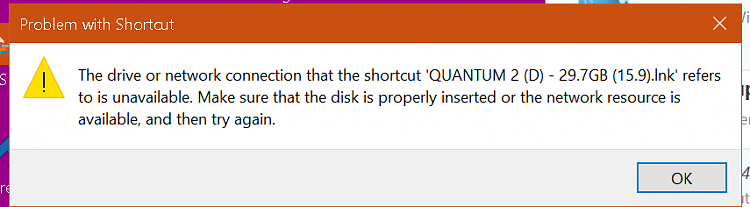

 Quote
Quote