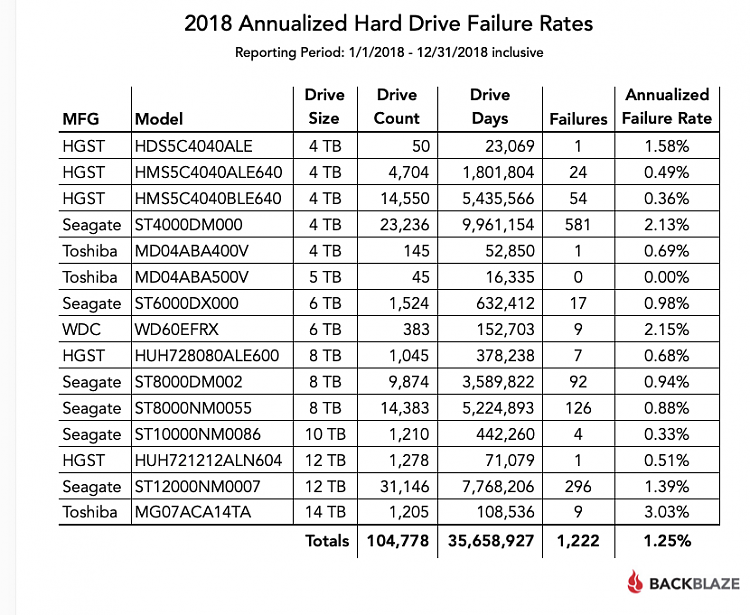New
#1
Thinking of buying new hdd but am unsure
I'm thinking of buying a new hard drive as I'm really running low on space. I want a 4tb or 6tb.
I need a hard drive for saving music/videos and gaming. I want to store games and play them off the hard drive I choose to buy next.
I already have a seagate desktop 3tb external hard drive and is now full.
Few questions im unsure of are...
1. Internal desktop hdd or external desktop hdd?
2. Should I go with a similar seagate external desktop hard drive? Maybe 4tb or 6tb im thinking of.
3. Or should I go with an internal desktop hard drive... I prefer Seagate brand as I've never had any issues with them. But I'm unsure which colour to go for when storing videos games and music. I also want to run games from this new hard drive too.
Which internal would it be for gaming videos and music? Green? 7200rpm I believe.
And I'm running Windows 7 64bit right now.
I want a 4tb or 6tb hdd.
Last edited by Shredder; 08 Apr 2019 at 07:45.


 Quote
Quote