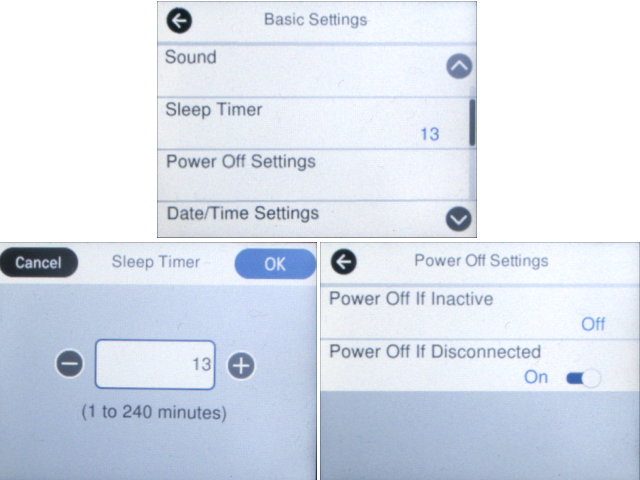New
#1
Need printer always ready
Hi all,,, I have an Epsom XP255 printer which I have in another room that I want to be always ready but it always turns off itself after a certain amount of time, is there anyway I can make it always available please as I cannot see how to do it. My previous HP printer used to stay on.
Thanks in advance to any replies.
Len


 Quote
Quote