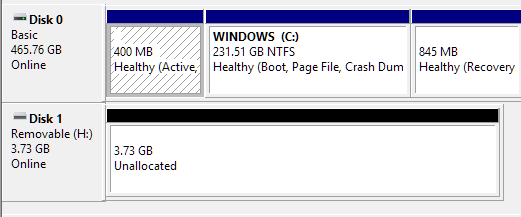New
#1
USB stick previously used as a boot stick for Killdisk not recognized
I created a USB bootable USB stick for use with Killdisk to erase my failed netbook. I now what to be able to use this USB stick for other things.
My Windows 10 PC does not recognize it as being plugged in within file explorer. Attached is a picture of the screen from disk management.
How do I fix this? Or is my USB stick now useless?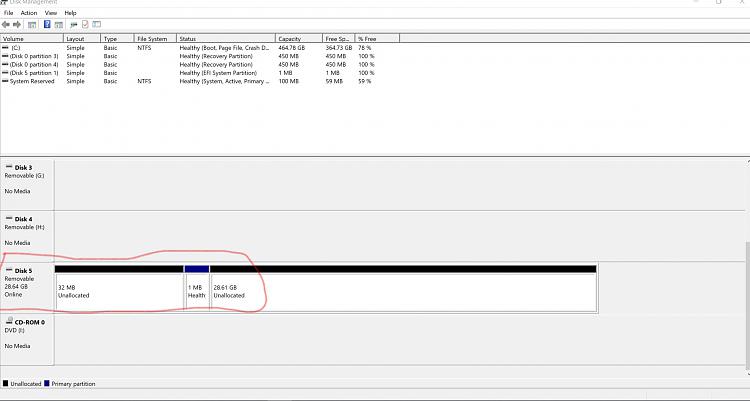


 Quote
Quote