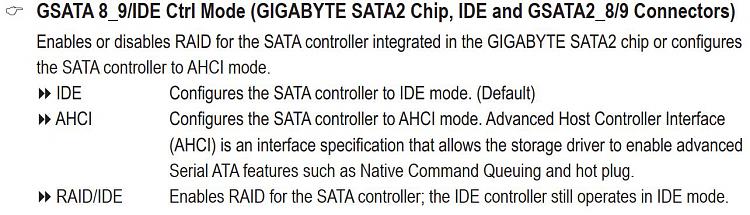New
#1
Change Disk Numbers - Drive Running At 1.5 Gb/s Instead Of 3 Gb/s
I have recently moved my new 6 Gb/s operating system drive from a 3 Gb/s SATA controller to a 6 Gb/s SATA controller. The only problem is that the disk number changes.
For example, instead of my operating system drive being Disk 0, it is now Disk 2, and instead of being at the top of the list in Disk Management and Macrium Reflect, it is at the bottom.
Can the disk number be changed, or doesn't it matter?
Last edited by Stigg; 27 Mar 2019 at 01:44.


 Quote
Quote