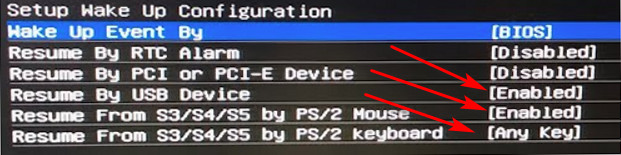New
#1
How do I get USB ports to respond when computer is asleep?
I've got two Win10 desktop computers, both running Version 1803. Both use wireless keyboards and mouse, and the device Properties for those I've got them so they won't bring the computer out of sleep, as bumping the mouse will invariably do that otherwise.
One computer will wake whenever a USB port is used, and plugging-in a random flash drive is an easy way to bring that machine out of sleep. The other one will not do this, so I have to hit the Power button, which is very inconvenient. I've searched Device Manager and cannot find a way to make the USB responsive in sleep. Where "Allow this device to wake the computer" is shown, it's grayed-out so the box can't be checked. Any ideas?


 Quote
Quote