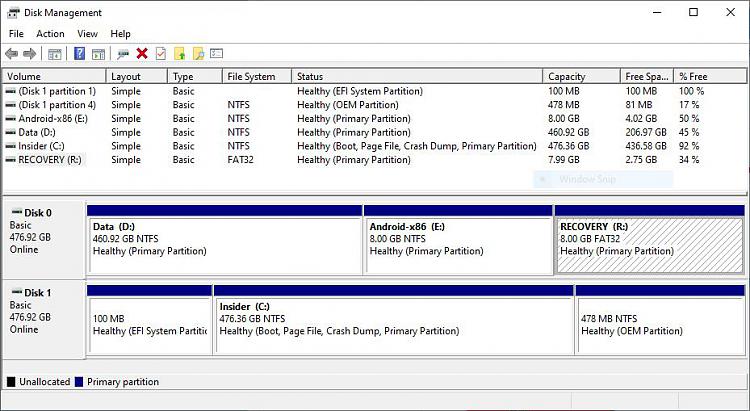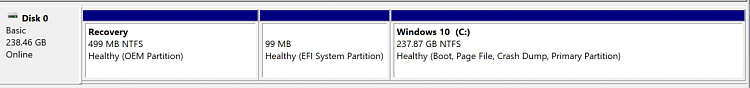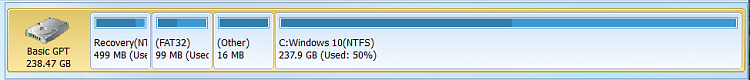New
#1
Disk management
Did and when did Disk Management stop showing all partitions ?
Here's my example, it's another SSD that contains my other W10 installation. This is a look from Skippy for instance:
Same disk from Easus Partition master:
BOOT drive with C: shows right way but looking from "normal" W10 installation that came drive shows only one partition.

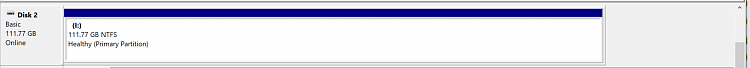


 Quote
Quote