New
#31
If it fits in a slot it should make and feel a small click when seated. Next time you push on it, it should pop out at least enough to grab with fingers.
If it fits in a slot it should make and feel a small click when seated. Next time you push on it, it should pop out at least enough to grab with fingers.
HI there. Well it does fit the slot but any pressure i put on it... it does not go in. So that could mean its not compatible? Or that is not possible? I tried to push it in pretty hard, it does not go in.
Again this is the micro sd card i have that i bought over 6 plus years ago that i tried to put in the wyze camera.
Amazon.com: SanDisk microSDHC 32GB Flash Memory Card, Black, SDSDQM-032G-B35 (Retail Packaging): Electronics
I read that these would work with the wyze camera from the comments.
https://www.amazon.com/gp/product/B0...KIKX0DER&psc=1
https://www.amazon.com/gp/product/B0...KIKX0DER&psc=1
So is the micro sd card i have any different in size or whatever it could be with the other two? It does not go in...
Those cards are same shape no matter when bought although some phones I have seen use slightly different shape unique to them. They can go in only one way as contacts and notch are only on one side.
hi there. well the microsd card was in an old android phone... lg optimum v when i took it out. It fit in the slot before i took it out. But when i put it inside the wyze camera, it does not go in...
Yea i was doing some trial and error and theres only 1 way the micro sd card can go in... but the issue is you cannot push it in. You can put about 80 percent in i say but you can't push the rest in. Does that make any sense?
Some modern equipment I have that take the Micro SD have changed the way the slot works ... There is no spring activated "lock" setting. The modern way has a simple slot that you slot the card into and it is held in plac by simple friction, in these devices there is a considerable amount of the card visible around half to a third,
The devices I have seen this on are two Garmin SatNav units one is a nuvi 2699 and uses the spring card holder, the later is Drivesmart 61 which has the slide in card holder only see image legend 3
It may be that the spring type slot is being replaced as it has moving parts and these are a weak point - I have had cards fall out of devices that ere slightly "nudged against something and the spring has released
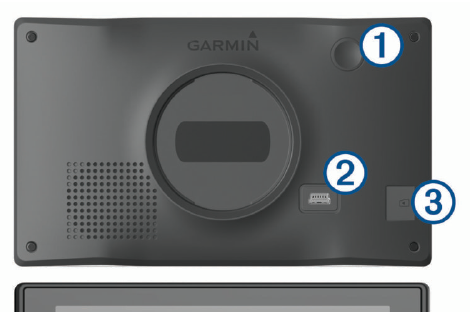
As long as you are able to save a recording of the videos on that sd card, it is compatible. the quality of the sound will also depend on the quality of the camera itself. I think 32G is too little. You might want to upgrade into 200+G. Unless you're okay with frequently emptying the card to give way to new videos.