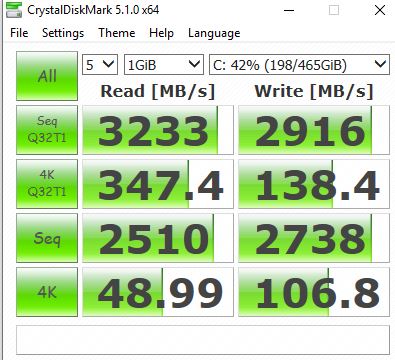New
#1
Sata ports question
Hello all, i have just built a new ryzen PC, with a Asus B450 F MB , and i just got a Samsung M.2 970 EVO 500 Gig to replace my current 850 Evo, from what i understand my MB uses sata ports 5&6, i currently have 2 devices connected to those ports. would moving those two to different sata ports have any affect on my OS or devices ?
Thanks in advance


 Quote
Quote