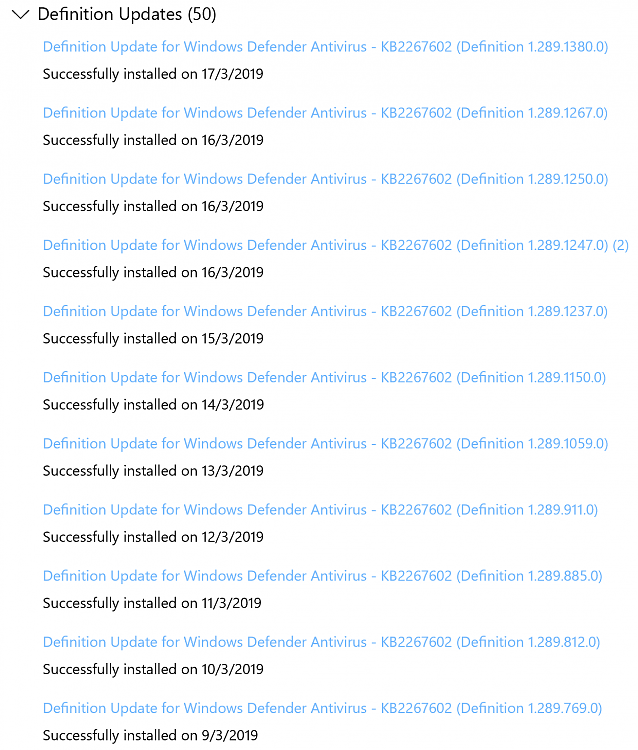New
#1
Surface Ucsi Device Error Code 43. USB-C to HDMI facing issues.
Hi all,
I have been using an external monitor with my Surface Book 2 for a couple months now via a USB C to HDMI connection.
A few days back the connection started disconnecting and immediately reconnecting sporadically. I.e. the monitor turns black, then back on again with the USB connected sound effect every time this occurs. Looking at the Device Manager, have noticed that under Universal Serial Bus controllers there is a yellow exclamation mark beside the Surface Ucsi Device, with "Windows has stopped this device because it has reported problems. (Code 43)".
Uninstalling and reinstalling all drivers did not help. Windows is fully updated.
Thanks.

Last edited by jonnehbravo; 16 Mar 2019 at 01:53.


 Quote
Quote