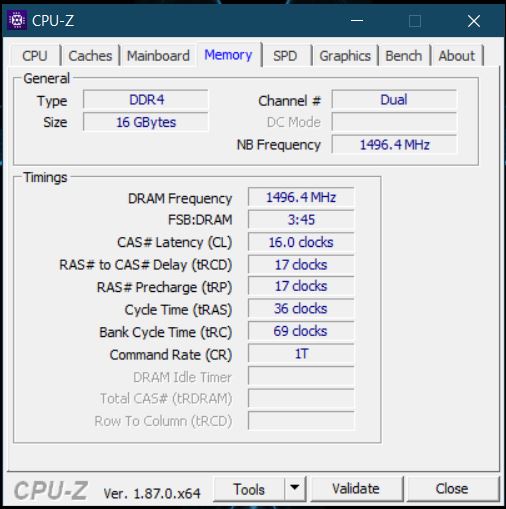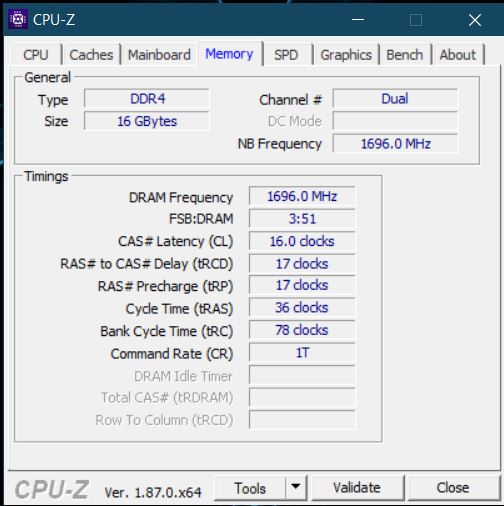New
#11
This is why I asked how they got the ram part numbers, I lucked out since mines play well together but you can see that my four identical ram modules have three different part numbers.
Code:C:\WINDOWS\system32>wmic memorychip get manufacturer, capacity, partnumber, speed, memorytype, devicelocator, formfactor Capacity DeviceLocator FormFactor Manufacturer MemoryType PartNumber Speed 4294967296 DIMM0 8 Kingston 24 9965525-018.A00LF 1333 4294967296 DIMM1 8 Kingston 24 99U5471-012.A00LF 1333 4294967296 DIMM2 8 Kingston 24 9905471-017.A00LF 1333 4294967296 DIMM3 8 Kingston 24 99U5471-012.A00LF 1333


 Quote
Quote