New
#1
Dell G3 5379 NVMe SSD Support?
What kind of M.2 do I have? NVMe vs SATA? That is the question here!
Hi!
I have this notebook: Dell G3 5379
and want to get a fast SSD Drive. Will this one fit?
I'm unsure about NVMe support. I'm familiar with traditional 2.5" SATA drives and M.2 SATA drives. But never had an NVMe SSD drive.
So will this work? From the LOOKS it seems an NVMe compatible port on the motherboard, but I'm not sure. Can you tell?
Notebook page at the shop: DELL G3 3579 3579FI5UC1 gamer laptop (15,6'' FHD/Core i5/8GB/1 TB HDD/GTX 1050 4GB/Linux) - Media Markt online vs
at dell: https://www.dell.com/p/g-series-15-3579-laptop/pd
Exact model number: DELL G3 3579 3579FI5UC1
SSD in-store: Samsung 970 EVO 500GB NVMe M.2 SSD | Extreme Digital
SSD type: Samsung 970 EVO 500GB NVMe M.2 SSD
Thanks a lot!
From the specs, it seems it has PCIe SSD support. Does that mean this drive is a go?
Last edited by ish4d0w; 10 Mar 2019 at 18:07.



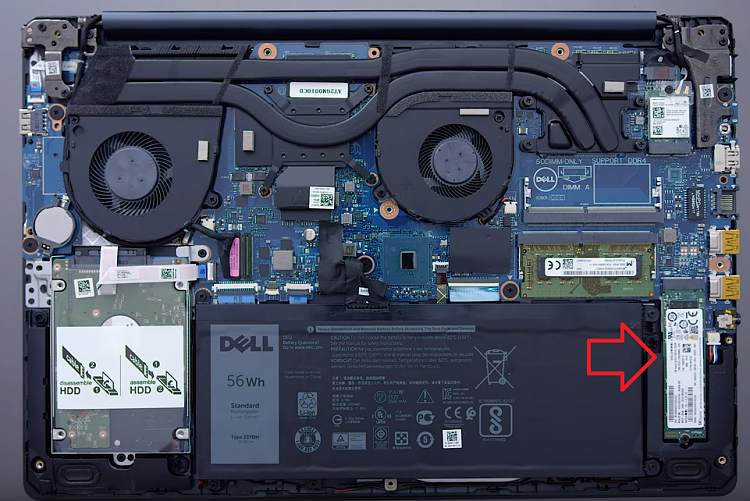

 Quote
Quote

