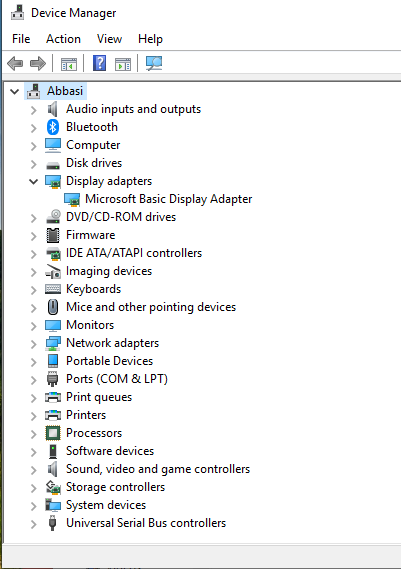New
#1
New video driver Geforce GTX 750 Ti for Win 10 not installed
Hello guys,
My current video driver Geforce GTX 750 Ti version for win 10 x64 is 417.71. I've downloaded its 419.35 version and went for installing it.
But it can't be installed.
Of course, my Windows 10 x64 machine is connected to a switcher.
How to solve this problem and install the updated video driver please?




 Quote
Quote