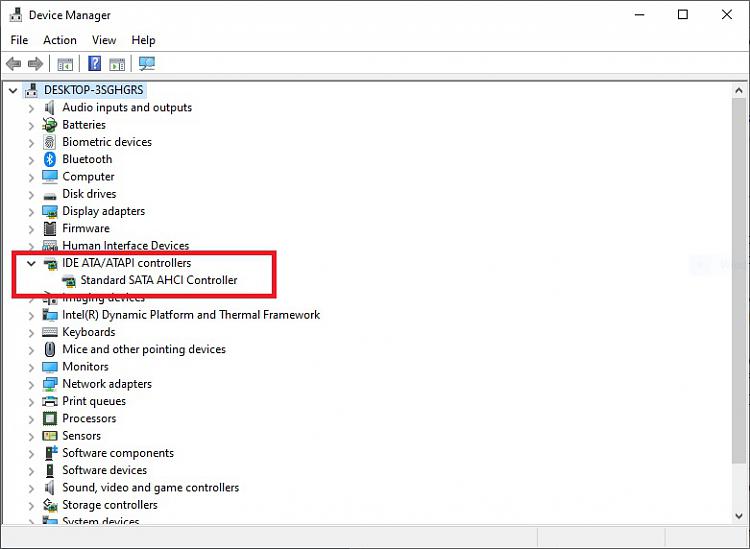New
#1
AHCI and IDE
Hello,
I'm going to put two SSD and one HDD into a desktop. They should arrive from NewEgg today. I know the SSD's need to be AHCI, but looking in the bios I see I can set SATA channels 1 - 4 as AHCI but still have the option of setting 5 & 6 as IDE.
Is it best to put the HDD on IDE or can I put it on a AHCI channel with no negative outcome?
I plan to set channels 5 & 6 as IDE for the CD/DVD player but there is an extra channel for the HDD. The harddrive is a Hitachi HDS5C3020A and the CD player is a H L GSA-H60L 16x DVD RW DL SATA.
Thanks...


 Quote
Quote