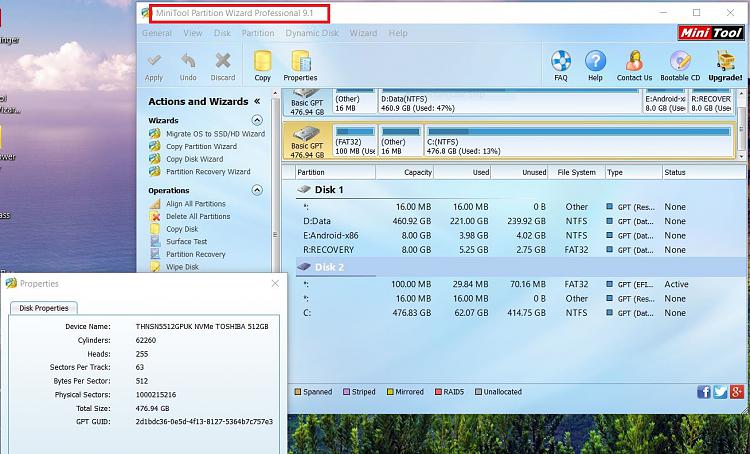New
#1
Partition an M.2 NVMe?
Q1: Has anyone here partitioned a M.2 NVMe drive?
Q2: What program did you use to do it?
I'm playing with a new rig, just set it up, and fired up Partition Wizard 9.1 free bootable and it does not see the drive. It sees my SATA HDD.
The NVMe shows up in BIOS. It is raw, fresh install, nothing done to it yet, no Windows install yet (Bad RAM....Grrrr).
Once I install W10, and it formats the drive and creates it's own four partitions, do you think it will show up in PW then?


 Quote
Quote