New
#11
They removed the drivers from the site. The solution for them is to use another certification. Lets wait.
They removed the drivers from the site. The solution for them is to use another certification. Lets wait.
probably wait a little longer since the current X-FI drivers are not even compatible with the 1903 betas like build 18356.
Yes, they sent me this email last night.
Dear Matthew,
Thanks for patiently waiting.
Kindly be advised that we have a new Sound Blaster X-Fi Titanium Series Software Pack for Windows that is available for download at our support site.
Driver
Sound Blaster X-Fi Titanium Series Software Pack for Windows 10
Release date : 21 Mar 19
File Name : XFTI_PCDRV_L11_2_40_0018.exe
Download link: https://support.creative.com/downloa...nloadId=100256
This download supports the following devices only:
- Sound Blaster X-Fi Titanium Fatal1ty Champion Series
- Sound Blaster X-Fi Titanium Fatal1ty Professional Series
- Sound Blaster X-Fi Titanium Professional Audio
- Sound Blaster X-Fi Titanium
- Sound Blaster X-Fi Titanium OEM
Requirements:
- Microsoft® Windows® 10 32-bit or 64-bit
- Sound Blaster X-Fi Titanium audio devices listed above
To install this pack
- Download the file onto your local hard disk.
- Double-click the downloaded file.
- Follow the instructions on screen.
Please try to install the updated software and check if the issue still persist.
If you require further assistance, please reply to this email and we will get back to you.
Regards,
Sarah
Creative Labs Pte Ltd
Worldwide Customer Response
Drivers are junk. They are just a stripped down version of a driver. The cert is fine, but there are no controls for sound adjustment, the console launcher doesn't recognize the card with the new drivers and when hooking up 5.1 speakers, no sound from rear speakers.
This is strange. I use only the default cretive control panel that came with the drivers and works. And not only that but i can confirm that some old games that have direct sound with old drivers have ckrackling and with this driver fixed and this is not my imagination becaus i have modded in my card all the piwer caps with low esr.
I use the creative audio control panel that came with the drivers (in start menu search it). It have the same options as console launcher. I never installed console launcher i windows 10. So uninstall all creative software reinstall it and make all the changes u want with the creative control panel. The only software that installed above the drivers is only creative alchemy.
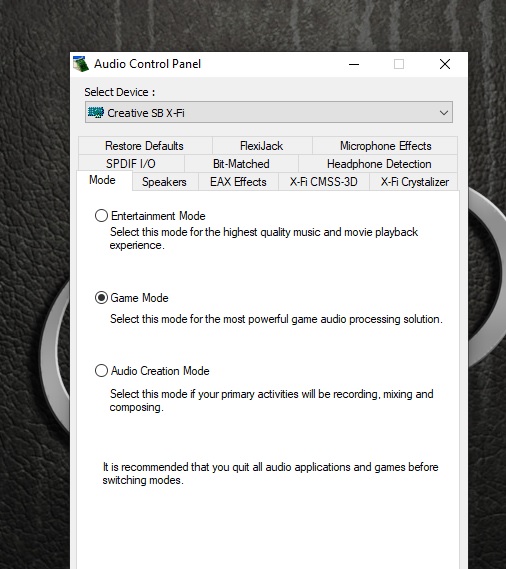
Last edited by boombastik; 25 Mar 2019 at 14:09.
Ok. I uninstalled all of the extras, used DDU to uninstall all of the leftover Realtek drivers and the Creative drivers. I installed the new drivers, restart, installed the DDL (dolby digital), restart, installed DTS, restart and checked the Audio control panel and everything is good. Just for the heck of it, I installed the launcher and that is working. I guess there was some left over drivers that was causing a conflict.