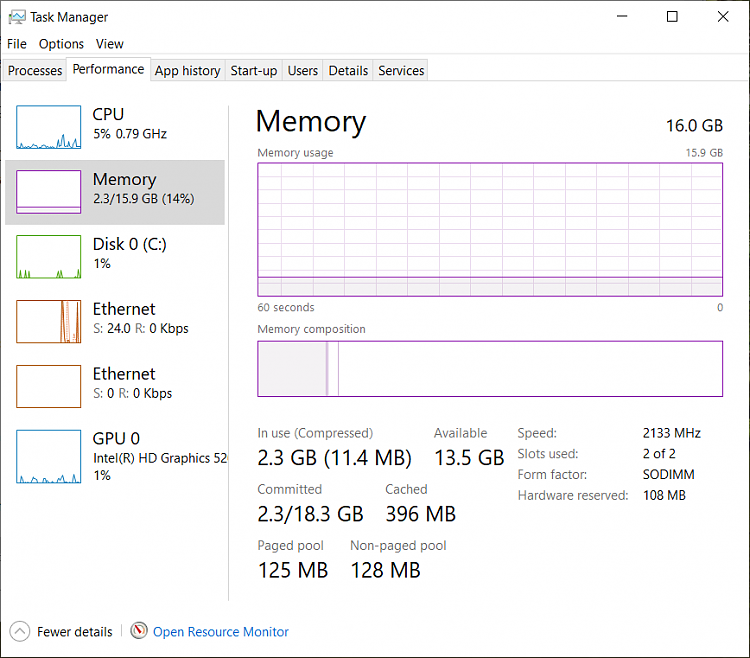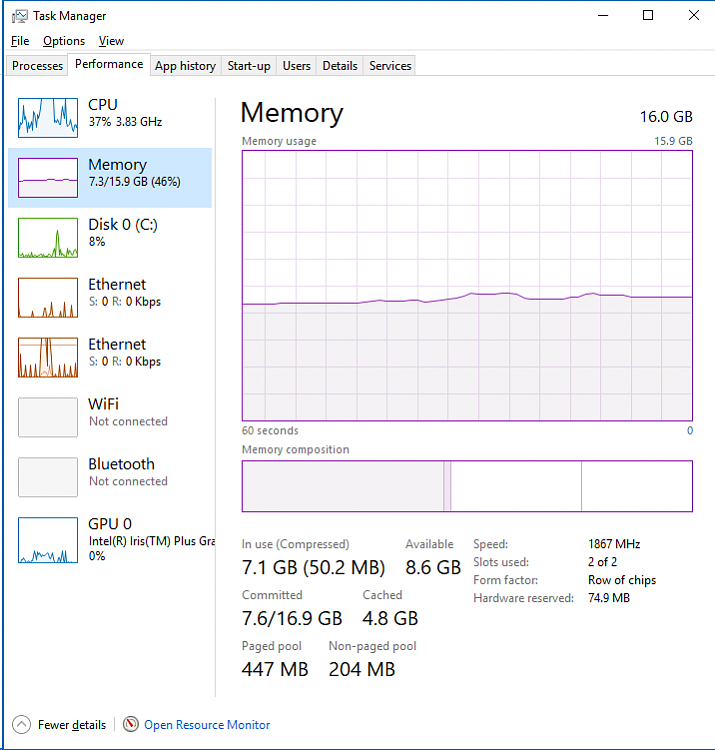New
#1
Windows 10 taskmanager not recognizing DDR4 memory ?
Hello,
When i open the windows 10 taskmanager and switch to performance tab and choose memory it does display the correct amount of ram (32 GB) but without the memory type eg that should be 32GB DDR4 also the speed , used slots , form factor and reserved for hardware information is blank.
CPU-Z aswell as hwinfo64 do read and display all that information correctly.It's getting on my nerves did i discover a bug without realizing it ?.


 Quote
Quote