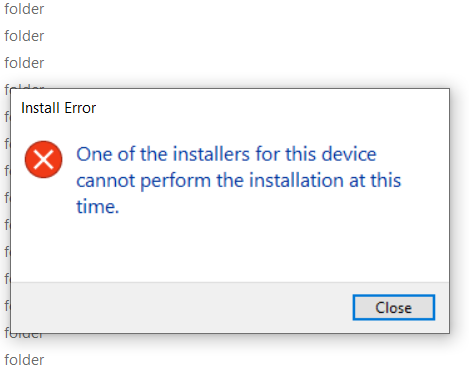New
#21
MTP USB Device drivers won't install no matter what i do
-
-
New #22
I would more than understand if you wanted to just stop trying to diagnose and try a PC reset instead.
However, if you're happy to try a quick test...
1. Navigate to C:\Windows\INF and see if you have a file called oem25.inf. (This file acts as the main pointer to the other Apple hardware device driver INF files.)
2. If so, right-click and choose Open to verfy that the first line reads "; Installation inf for the Apple USB driver".
3. Right-click on the file again and choose Install (and accept the UAC prompt). If all goes well then you won't actually see anything happen on screen.
4. Now plug your iPhone in...
-
New #23
okay, i did that but there was no "installation inf for the Apple USB driver" it was all about Samsung.. and i don't have a Samsung, though a year ago i plugged my mother's phone (Samsung) to move her media to her newer phone (also samsung), since then i connected my iphone and sony xperia many times, also my ssd is samsung so there's that, i attached the file if would like to take a look
what do you think?
-
New #24
Looks like the oem*.inf files are numbered in order of installation, so what was oem25.inf for me (i.e. the 25th hardware INF file) would be a differently numbered INF file for you.
My oem25.inf file showed links internally to all supported Apple devices and to the modes that the different Apple hardware device drivers supported (DFU mode, Application Support mode, etc.) so I thought I'd worked out what was needed.
Sorry but I can't think of anything else.
-
New #25
-
New #26
-
New #27
-
New #28
-
-
New #29
checked it and found a long list of the same error:

"Device USB\VID_05AC&PID_1294\ec2606835da74a8a68abd14812c75d2b288f5a10 requires further installation."
and Device Manager - iPhone + Device Manager - iPhone1 have the same errors to the letter, and the same date and time, as if one is a duplicate of the other
-
New #30
I looked around for Event ID 430 but couldn't find anything useful.
Sorry... I have no more suggestions except trying to tie the problem down with Sysinternals/Technet's Process Monitor.
Process Monitor has a bit of a learning curve but the process is:
1. Run Process Monitor (using Run as administrator).
2. Stop logging.
3. Clear log.
4. Begin logging.
5. Install wpdmtp.inf.
6. Stop logging when error dialog appears.
7. Examine logging filtered on 'Results' (column) which are not 'SUCCESS'.
Related Discussions


 Quote
Quote