New
#11
@RickC oh i've already been use itunes for years, it also didn't recognize my 3gs and no charging
This is what happens when i try to update drivers for my 3gs
Driver details from device manger:
USBDeview:
and thank for recommending CopyTrans Manager, if all else fail will try it

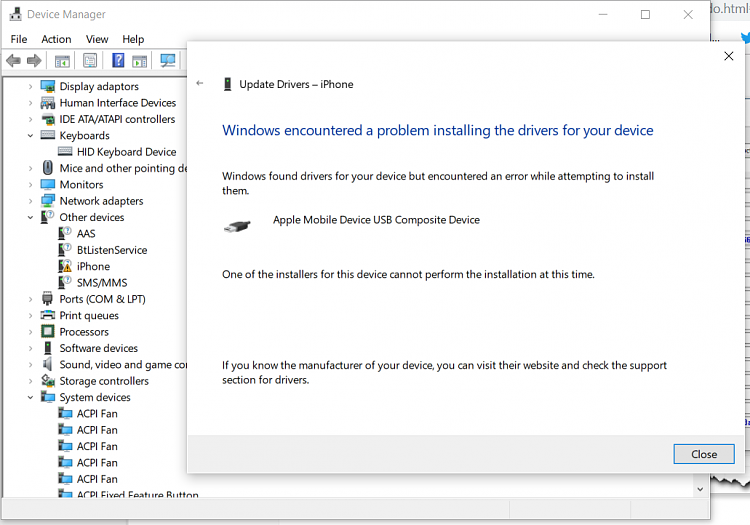



 Quote
Quote






