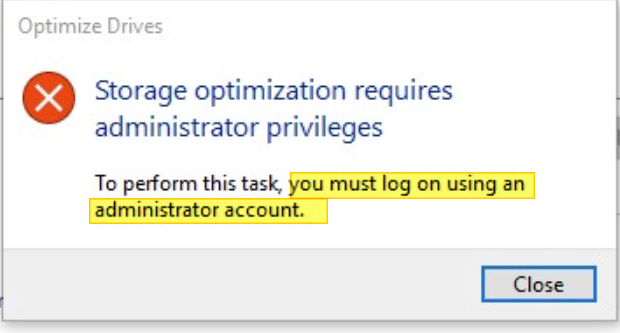New
#31
SSD optimization and TRIM unable to run on all SSD's.
-
-
New #32
-
Posts : 5,048 Windows 10/11 Pro x64, Various Linux Builds, Networking, Storage, Cybersecurity Specialty.New #33
Those have no bearing.
OK. Call Samsung first. They are very good.
Let them know your entire config, but leave the other SSD's out of the equation until the boot drive is resolved.
Please post back and advise, thanks.

P.S. You could try doing a fresh install of W10 version 1809 again, if you really feel up to it.
If you do that, just the BOOT drive, nothing else.
-
New #34
Okay I wiped one of my SSD's, disconnected every other drive, installed windows on wiped SSD. I was able to force run Trim. Reconnected one of my other SSD's (non boot SSD) and was able to run TRIM. I did not connect the other boot SSD (original install). I disconnected new boot SSD and reconnected old boot SSD. Booted from original install and pulled up the optimize drive window. It showed that optimization was available on the SSD I ran trim on while in the new install. I clicked the button to optimize drive and then this window popped up and the status is back to "Optimization not available" and all the buttons are greyed out. I guess there is something borked with this install, not sure what though.
Could it be that I'm not the owner of the files it is trying to optimize?

-
New #35
Okay I'm pretty sure that my original windows install is corrupted. Now I am getting errors when I reboot telling me that the recycle bin on the C drive is corrupted.
-
-
-
New #38
-
-
-
Posts : 5,048 Windows 10/11 Pro x64, Various Linux Builds, Networking, Storage, Cybersecurity Specialty.New #40
Yes, this is a good alternative but I suggest starting from nothing (clean install) with just the original boot SSD (reinitialized) considering the circumstances.
If it's only a couple of applications and utilities, it's no big deal. Otherwise, go with Cliff's recommendation.
Strictly, IMO.
Related Discussions



 Quote
Quote