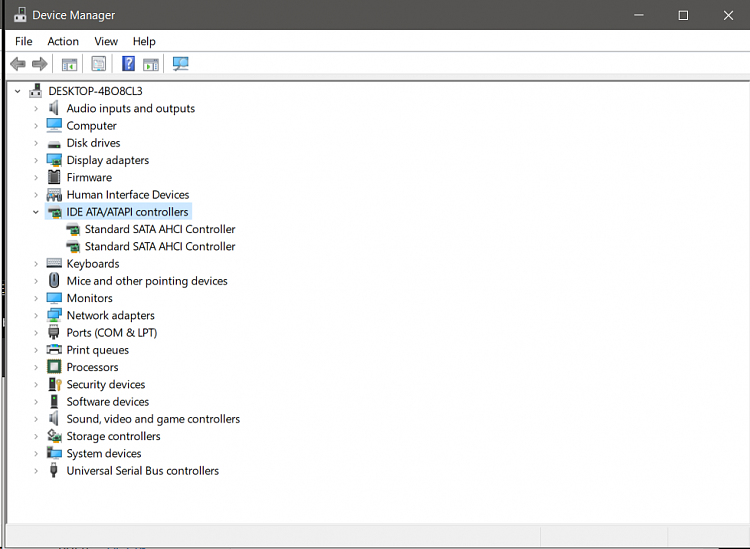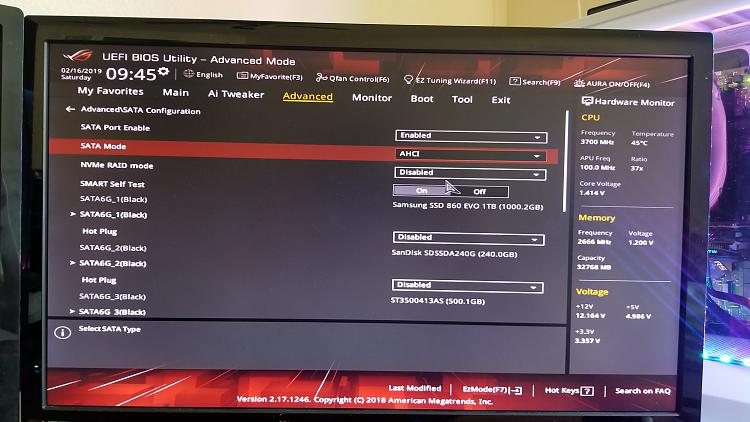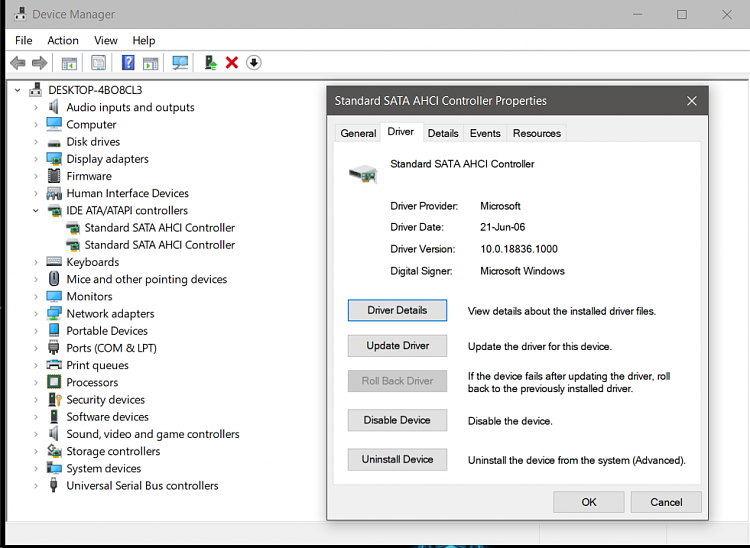New
#1
SSD optimization and TRIM unable to run on all SSD's.
Hey guys,
So I'm having an issue with my setup where none of my SSD's can be optimized. As can be seen in the screenshot all of the SSD's are greyed out for optimization and are listed as optimization not available. I made sure that DisableDeleteNotify is enabled. I also tried going into powershell trying to manually trim the drives and received errors there as well. There is also attached screenshots showing current AHCI controller drivers. Another thing to note is that defrag and optimize drives says that optimization was last run on Feb 2 for my C drive, but never run on the other drives. I'm ripping my hair out trying to figure this out. I think it might have to do with me having an AMD system.
Specs:
Ryzen 7 2700x
Asus ROG X470-F
Corsiar Vengeance LPX 2x16GB RAM
Samsung 860 EVO 1TB, 500GB
SanDisk SSDNow 250gb
GTX 980ti
EVGA 850 G3 PSU
Windows 10 1809
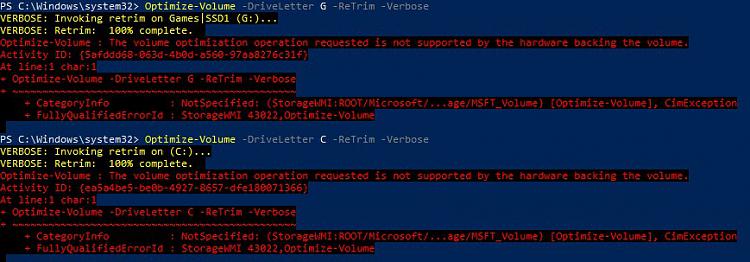

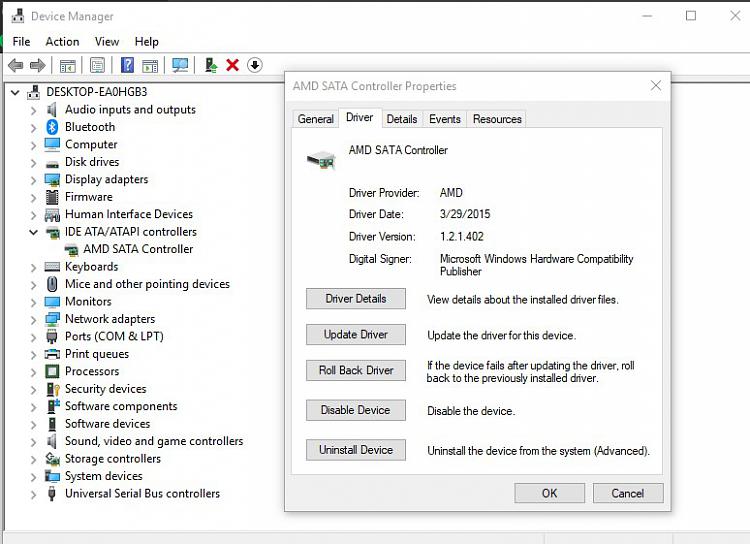


 Quote
Quote