New
#1
Unknown USB Device (Set Address Failed) when attaching hard drive
I am attempting to attached a hard drive to my Windows 10 Dell Latitude E5470 laptop using a USB cable. When I plug it in I am seeing a "USB Attached SCSI (UAS) Mass Storage Device" followed by a "Unknown USB Device (Set Address Failed)" error.
I've tried -
- Rebooting
- Attaching to different USB ports
- Running Windows Update
- Updating USB Drivers in Device Manager
- Uninstalling and re-installing the Unknown USB Device
- Disabling “Allow the computer to turn off this device to save power” in power management
- Turning off "USB selective suspend"
- Uninstalling Hidden Devices
- Running Microsoft’s USB Troubleshooter
I'm not sure what to try next.
Below are screenshots and details of my system and related event viewer messages.
the error and my system.
Thank you in advance for your help! Any assistance you can offer would be much appreciated.
Regards,
Terry Musser
aka FelixFTW
2.5" SATA Hard Drive
USB Adapter Cable
System Info snippet (too large to attach)
System Information report written at: 02/13/19 09:09:52System Name: USCSMUSSETL2C[System Summary]Item Value OS Name Microsoft Windows 10 Enterprise Version 10.0.17134 Build 17134 Other OS Description Not Available OS Manufacturer Microsoft Corporation System Name USCSMUSSETL2C System Manufacturer Dell Inc. System Model Latitude E5470 System Type x64-based PC System SKU 06DE Processor Intel(R) Core(TM) i5-6300U CPU @ 2.40GHz, 2501 Mhz, 2 Core(s), 4 Logical Processor(s) BIOS Version/Date Dell Inc. 1.18.6, 12/8/2017 SMBIOS Version 3.0 Embedded Controller Version 255.255 BIOS Mode UEFI BaseBoard Manufacturer Dell Inc. BaseBoard Model Not Available BaseBoard Name Base Board Platform Role Mobile Secure Boot State Off PCR7 Configuration Elevation Required to View Windows Directory C:\WINDOWS System Directory C:\WINDOWS\system32 Boot Device \Device\HarddiskVolume1 Locale United States Hardware Abstraction Layer Version = "10.0.17134.471" User Name CORP\musset Time Zone Mountain Standard Time Installed Physical Memory (RAM) 16.0 GB Total Physical Memory 15.9 GB Available Physical Memory 10.8 GB Total Virtual Memory 18.3 GB Available Virtual Memory 12.8 GB Page File Space 2.38 GB Page File C:\pagefile.sys Kernel DMA Protection Off Virtualization-based security Not enabled Device Encryption Support Elevation Required to View Hyper-V - VM Monitor Mode Extensions Yes Hyper-V - Second Level Address Translation Extensions Yes Hyper-V - Virtualization Enabled in Firmware Yes Hyper-V - Data Execution Protection Yes
Related Event Viewer errors, etc.
Log Name: Microsoft-Windows-Kernel-PnP/ConfigurationSource: Microsoft-Windows-Kernel-PnPDate: 2/13/2019 8:58:02 AMEvent ID: 442Task Category: NoneLevel: WarningKeywords: User: SYSTEMComputer: USCSMUSSETL2C.corp.emc.comDescriptionevice USB\VID_0000&PID_0004\5&2f940bdc&0&15 was not migrated due to partial or ambiguous match.Last Device Instance Id: USB\VID_154B&PID_00ED\0703856EAF804942Class Guid: {36fc9e60-c465-11cf-8056-444553540000}Location Path: ACPI(_SB_)#ACPI(PCI0)#ACPI(XHC_)#ACPI(RHUB)#ACPI(SS03)Migration Rank: 0xF000FFFFFFFF0032Present: falseStatus: 0xC0000719Event Xml:<Event xmlns="http://schemas.microsoft.com/win/2004/08/events/event"> <System> <Provider Name="Microsoft-Windows-Kernel-PnP" Guid="{9C205A39-1250-487D-ABD7-E831C6290539}" /> <EventID>442</EventID> <Version>0</Version> <Level>3</Level> <Task>0</Task> <Opcode>0</Opcode> <Keywords>0x4000000000000000</Keywords> <TimeCreated SystemTime="2019-02-13T15:58:02.990365000Z" /> <EventRecordID>1085</EventRecordID> <Correlation /> <Execution ProcessID="4" ThreadID="168" /> <Channel>Microsoft-Windows-Kernel-PnP/Configuration</Channel> <Computer>USCSMUSSETL2C.corp.emc.com</Computer> <Security UserID="S-1-5-18" /> </System> <EventData> <Data Name="DeviceInstanceId">USB\VID_0000&PID_0004\5&2f940bdc&0&15</Data> <Data Name="LastDeviceInstanceId">USB\VID_154B&PID_00ED\0703856EAF804942</Data> <Data Name="ClassGuid">{36FC9E60-C465-11CF-8056-444553540000}</Data> <Data Name="LocationPath">ACPI(_SB_)#ACPI(PCI0)#ACPI(XHC_)#ACPI(RHUB)#ACPI(SS03)</Data> <Data Name="MigrationRank">0xf000ffffffff0032</Data> <Data Name="Present">false</Data> <Data Name="Status">0xc0000719</Data> </EventData></Event>
________________________________________________________________________________________
Log Name: Microsoft-Windows-Kernel-PnP/ConfigurationSource: Microsoft-Windows-Kernel-PnPDate: 2/13/2019 8:58:03 AMEvent ID: 400Task Category: NoneLevel: InformationKeywords: User: SYSTEMComputer: USCSMUSSETL2C.corp.emc.comDescriptionevice USB\VID_0000&PID_0004\5&2f940bdc&0&15 was configured.Driver Name: usb.infClass Guid: {36fc9e60-c465-11cf-8056-444553540000}Driver Date: 06/21/2006Driver Version: 10.0.17134.1Driver Provider: MicrosoftDriver Section: BADDEVICE.Dev.NTDriver Rank: 0xFF0000Matching Device Id: USB\SET_ADDRESS_FAILUREOutranked Drivers: usb.inf:USB\SET_ADDRESS_FAILURE:00FF2000Device Updated: falseParent Device: USB\ROOT_HUB30\4&264feecc&0&0Event Xml:<Event xmlns="http://schemas.microsoft.com/win/2004/08/events/event"> <System> <Provider Name="Microsoft-Windows-Kernel-PnP" Guid="{9C205A39-1250-487D-ABD7-E831C6290539}" /> <EventID>400</EventID> <Version>0</Version> <Level>4</Level> <Task>0</Task> <Opcode>0</Opcode> <Keywords>0x4000000000000000</Keywords> <TimeCreated SystemTime="2019-02-13T15:58:03.001186700Z" /> <EventRecordID>1086</EventRecordID> <Correlation /> <Execution ProcessID="4" ThreadID="168" /> <Channel>Microsoft-Windows-Kernel-PnP/Configuration</Channel> <Computer>USCSMUSSETL2C.corp.emc.com</Computer> <Security UserID="S-1-5-18" /> </System> <EventData> <Data Name="DeviceInstanceId">USB\VID_0000&PID_0004\5&2f940bdc&0&15</Data> <Data Name="DriverName">usb.inf</Data> <Data Name="ClassGuid">{36FC9E60-C465-11CF-8056-444553540000}</Data> <Data Name="DriverDate">06/21/2006</Data> <Data Name="DriverVersion">10.0.17134.1</Data> <Data Name="DriverProvider">Microsoft</Data> <Data Name="DriverInbox">true</Data> <Data Name="DriverSection">BADDEVICE.Dev.NT</Data> <Data Name="DriverRank">0xff0000</Data> <Data Name="MatchingDeviceId">USB\SET_ADDRESS_FAILURE</Data> <Data Name="OutrankedDrivers">usb.inf:USB\SET_ADDRESS_FAILURE:00FF2000</Data> <Data Name="DeviceUpdated">false</Data> <Data Name="Status">0x0</Data> <Data Name="ParentDeviceInstanceId">USB\ROOT_HUB30\4&264feecc&0&0</Data> </EventData></Event>
________________________________________________________________________________________
Log Name: Microsoft-Windows-Kernel-PnP/ConfigurationSource: Microsoft-Windows-Kernel-PnPDate: 2/13/2019 8:58:03 AMEvent ID: 411Task Category: NoneLevel: ErrorKeywords: User: SYSTEMComputer: USCSMUSSETL2C.corp.emc.comDescriptionevice USB\VID_0000&PID_0004\5&2f940bdc&0&15 had a problem starting.Driver Name: usb.infClass Guid: {36fc9e60-c465-11cf-8056-444553540000}Service: Lower Filters: Upper Filters: Problem: 0x2BProblem Status: 0x0Event Xml:<Event xmlns="http://schemas.microsoft.com/win/2004/08/events/event"> <System> <Provider Name="Microsoft-Windows-Kernel-PnP" Guid="{9C205A39-1250-487D-ABD7-E831C6290539}" /> <EventID>411</EventID> <Version>0</Version> <Level>2</Level> <Task>0</Task> <Opcode>0</Opcode> <Keywords>0x4000000000000000</Keywords> <TimeCreated SystemTime="2019-02-13T15:58:03.034257500Z" /> <EventRecordID>1087</EventRecordID> <Correlation /> <Execution ProcessID="4" ThreadID="168" /> <Channel>Microsoft-Windows-Kernel-PnP/Configuration</Channel> <Computer>USCSMUSSETL2C.corp.emc.com</Computer> <Security UserID="S-1-5-18" /> </System> <EventData> <Data Name="DeviceInstanceId">USB\VID_0000&PID_0004\5&2f940bdc&0&15</Data> <Data Name="DriverName">usb.inf</Data> <Data Name="ClassGuid">{36FC9E60-C465-11CF-8056-444553540000}</Data> <Data Name="ServiceName"> </Data> <Data Name="LowerFilters"> </Data> <Data Name="UpperFilters"> </Data> <Data Name="Problem">0x2b</Data> <Data Name="Status">0x0</Data> </EventData></Event>


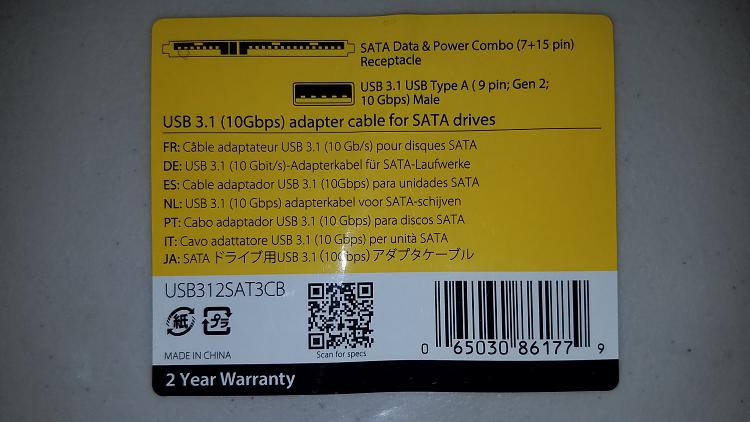

 Quote
Quote