New
#11
the performance of my hard drive hast decreased to 96% (HD Sentinel)
-
-
New #12
now performance has decreased down to 94 %
-
New #13
Probably the disk is just ageing, but I would first try all the above to make sure.
-
New #14
Hi, in the one case when I've seen HDS report something about cables, it actually proved correct.
If so, checking the disk itself will achieve little except establish confidence.
You may find your maximum transfer rate is compromised.
Of course, it could be some other aspect of the interface.
-
New #15
I can't believe it! the problem is solved and the performance is back to 100%. (although the previous errors that occurred are sill recorded = "1368"). I have been waiting to find some time to start to try what you told me. this evening, I noticed that OneDrive keeps on updating files, it shows "all set" quickly then starts again the update. I reset it, then it worked fine. when I ran HD sentinel, here is the result:
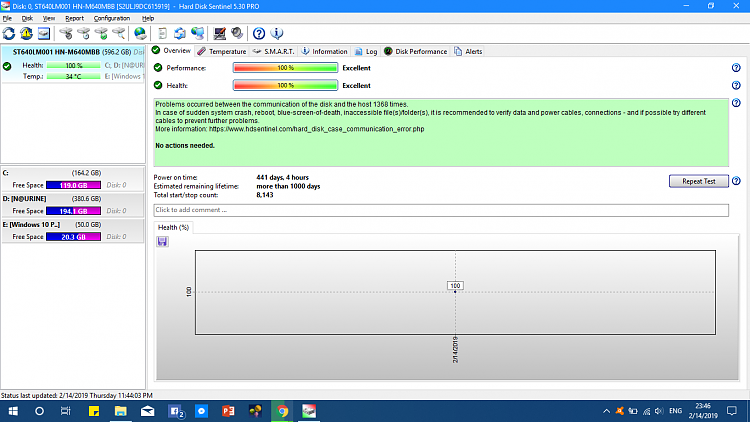
thank you all for your help
-
New #16
That's good, but HDS is reporting communication problems. That will most likely result in degraded (slower) or erratic communication, and should be investigated. Try swapping connections/cables.
Also ensure Onedrive is not running and there is no significant disk activity when redoing the check.Last edited by dalchina; 15 Feb 2019 at 04:39.
-
New #17
I suspect OneDrive or some other application is compromising performance while working. Once data exchange is complete, the application releases the resources and performance returns to 100%
-
New #18
Onedrive couldn't synchronize the files especially after the latest update that included the desktop folder. So, the computer would sometimes freeze for a few minutes after the boot up and I rarely had to press the power button to force the shutdown. Once I reset Onedrive, it works fine and the performance is back to 100%. I tried CrystalDiskInfo to make sure and the same result. The performance is 100 % now.
-
-
New #19
Sorry, you're somewhat missing what HDS is telling you. Sure, from SMART data the state of your disk is fine. The communication with your disk drive from your MBO isn't.
-
New #20
Related Discussions


 Quote
Quote