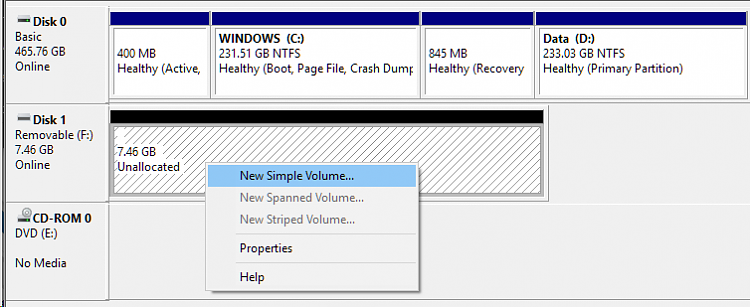New
#1
Need Help To Get My 256 GB USB Stick Back
Apparently I've made a serious mistake here. Did a Macrium Reflect Rescue Media and a Back-Up to this 256 GB Flash Drive. That exercise took over a half hour for what used to take less than 20 minutes. Didn't realize process reformatted it to FAT32. Tried Disk Management to deal with getting me back to NTFS and the 256 GB capacity. I blew that and right now it won't even format. I really need this thing as a hedge against tomorrow's expected WU. Where do I go from here? Help! Appreciate your time, thanks.
Keep in mind, if I knew what I'm doing I wouldn't have done this in the first place.



 Quote
Quote