New
#1
My wireless mouse oddity
I purchased this wireless mouse in 2017 from a Carrefour supermarket along with grocery. (I use it since then once a week with an old Dell Inspiron N5010 notebook)
A few days later its scrolling wheel started to fail. I contacted the mouse representative here in Brazil and, after some argument, they sent me a new one, which worked OK until a couple of months ago. Now the scrolling wheel problem is back, I can't find any driver update, but again contacted them and I am waiting for their response.
The oddity of this case starts now. The mouse trademark is Bright, and I said "mouse representative" before because they present themselves on their website as importers and distributors—not manufacturers. So it's no surprise their website doesn't have a software and drivers download section.
When I go check the mouse stuff in my system, I get different things about it.
The Device Manager shows this:
Pluralinput Mouse 1.0 twice!
Then I go to Settings > Devices to find this:
Under Mouse, keyboard, & pen, I have this "USB Composite Device". And right below the mouse appears under Other devices and again twice as "Pluralinput Mouse".
So I decided to seek this Pluralinput thing, since I haven't ever heard of it before and never installed anything from it AFAIK.
First, no result from Windows Search in my system. On the web there is this Pluralinput website. And here at Tenforums I found this 2015 thread: Pluralinput Mouse driver 0.8.6 frequently stops working Solved - Windows 10 Forums.
All I want is to solve the scroll wheel issue. But I got a bit paranoid about this Pluralinput thing! WTH is it? Did it take over the original mouse driver? Did it install itself like malware?
I hope you fellows here can give me some help. TIA.

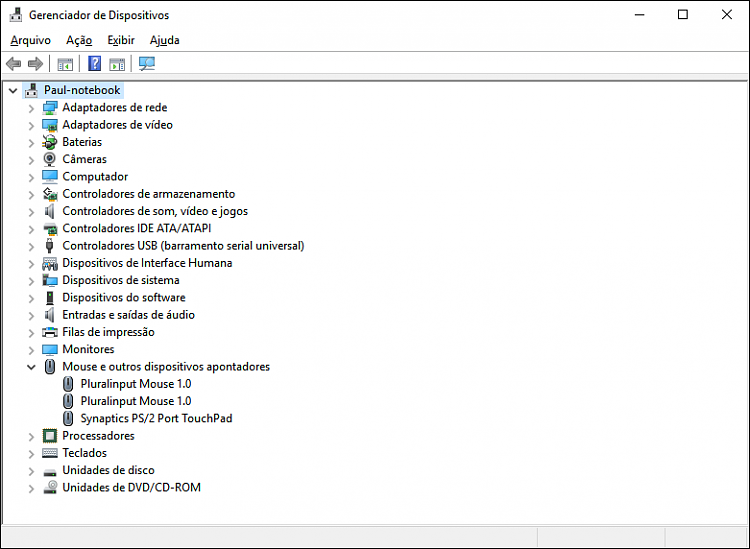


 Quote
Quote

