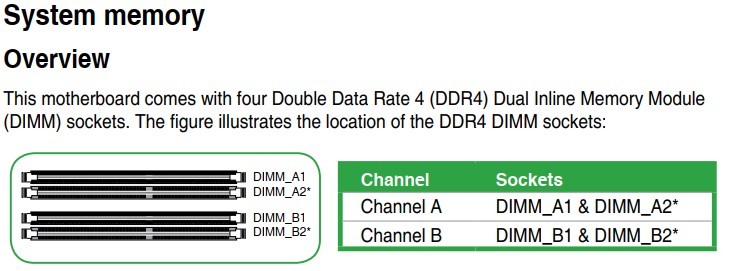New
#1
Install Memory ?
Today I upgraded the memory in my PowerSpec desktop. I had a very hard time installing the two 8Gb modules and getting the computer to boot. I did finally get it to work but I don't understand why I couldn't get it to work as the order shown in the manual. The computer came with 4GB memory module in B2. I put one 8GB in B2 and one in 8GB in A2 and the computer would not boot. Then I tried 8GB in B1 and 8GB in A1 and the computer wouldn't boot. Trying just one 8GB stick in all the slots the only slots that the computer would boot with is B1 or B2. I put the memory in B1 and B2 and the computer booted and all 16Gb is recognized. Anyone know why the memory locations showed in the manual wouldn't let my computer boot. the memory is two 8GB dual channel DDR4 2400MHz. They came as a set.


 Quote
Quote