New
#1
Windows 10 thinks I only have 1 core when in fact I have 8
Ok so. Few days ago I bought a new laptop. I went to mconfig to see how many cores I have activated. I only had one so I upgraded it to 4/8. Later I returned it to normal to test something. Today I decided to put it back to 4 again but for some reason it says I only have 1 core. Can you please help?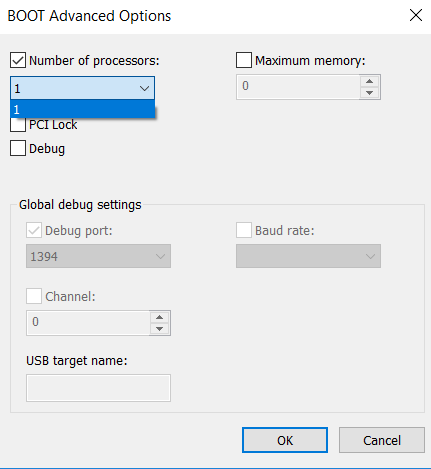


 Quote
Quote