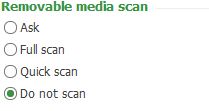New
#1
File explorer random close and can't disconnect ext drives
Hello everyone.
I have a laptop that runs on win 10 x64 ver 1809 build 17763
I have some problems that I think are file explorer-related.
1) The file explorer often randomly closes without any crash. I can still use my laptop afterwards. I have to restart the file explorer each time it happens.
It can happen during file copying or when I just explore files. But in one or two occasions, it indeed froze, and I needed to hard reset.
2) When I connect an external drive, as long as I just browse for files, a few hours later, when I click the "safely remove" icon, it disconnects properly.
However, after playing some movies or songs for a few hours, it can't disconnect. The message "Windows can't stop your device because a program... etc" appears. Even after I close all open file explorer windows.
I tried using offline disk feature from diskpart. Then, even after it is offlined, the option to safely remove is still there, but when I click it, the same message appears. I tried offlining and onlining back (do those words exist?) the drive to no avail. Even if diskpart says the drive is 'offline' the fact that the safely remove icon still has the option to remove the drive makes me think that I may damage the hard drive if I pull it out. So far, my solution was to sign out and back in, then, I can safely remove it properly.
It seems like something is latching onto the ext drive. This never happens with flash drives.
Any assistance is appreciated. Thank you.


 Quote
Quote