New
#21
lost cd writer upon win 10 install
-
-
New #22
If the Standard AHCI driver works go here and grab the 9.1.9.1005 driver here. DevID.info â free driver search and update utility filename is 62119_infinst_autol.exe might have to extract them and install it manually. Its possible the Intel Rapid Storage Tech program will not work but the SATA driver will.
-
New #23
-
New #24
-
New #25
I finally got it back up after saying something failed and it timed out on the install of the Standard driver. After it timed out it showed a different driver listed so I rebooted anyway. It got hung up on rebooting so I had to power down and wait for it to come back up. Now my CD/DVD drive is working and there is an unrecognized device. I have downloaded the driver you linked, but it's getting late so I will have to work on this more tomorrow.
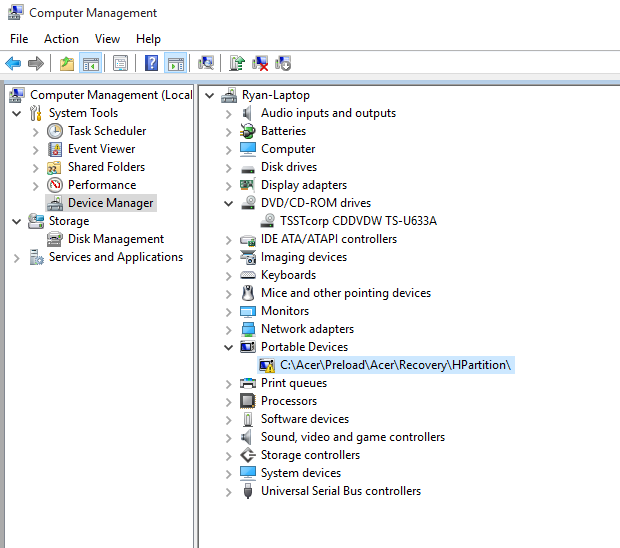
-
New #26
Ok just uninstall that device and it will be gone. Then disable the D2D recovery option of the bios. And it should not be there again. Its feature to reset the ACER back to factory defaults by using a hidden partition on your hard drive. D2D recovery is useless now since windows 10 is installed.
-
New #27
Sounds good. That's about what I thought it was for anyway. Do I still need to install the 9.1.9.1005 driver?
-
New #28
cd not recognized
I should give it a try. The Mobo is an ASUS M2A- UM. It has an Award bios.
I cannot get the device properties because it (the CD drive) does not show up in the device manager.
BTW. the door opens and closes and I can insert a CD, but nothing happens. However, it read lite does come on momentarily. really strange.
-
-
New #29
It does open and close. When I insert a CD, the read lite comes on momentarily. Nothing else happens. I tried the fix it software for MS, but it did not fix it. Also, win 10 has a different registry, and I cannot find any reference to upper and lower registers. I have purchase a new drive and will install it. I will report if this fixes it. It may be a bad/old drive problem.
-
New #30
See the pic for where the drivers they are looking to see are located. It's not under the CD/DVD drive so it doesn't matter that it's not showing up. Your issues are the same as what mine was doing. I could open the drive and it sounded like it would try to read a disk but the drive doesn't show up in the OS.
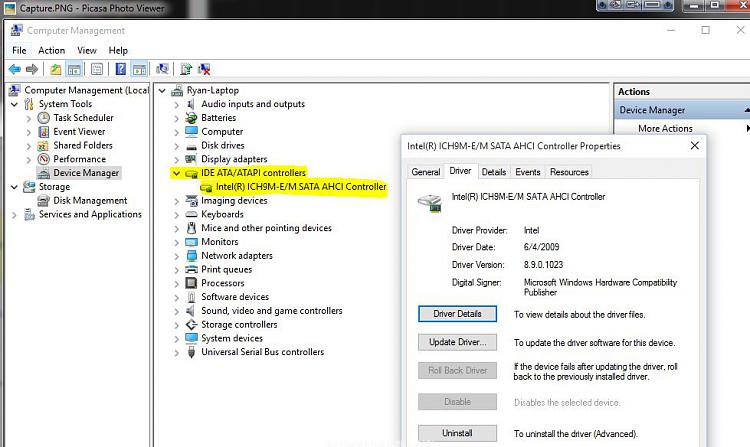
Related Discussions


 Quote
Quote